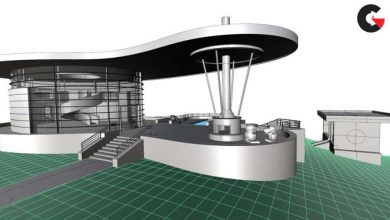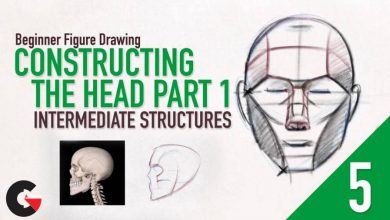Beginning Lighting and Rendering with 3ds Max and V-Ray
 Beginning Lighting and Rendering
Beginning Lighting and Rendering
Beginning Lighting and Rendering with 3ds Max and V-Ray : Explore V-Ray lighting and rendering with 3ds Max to add professional effects to all of your projects. In this video, you will work with V-Ray parameters, tolls, modifiers, and lights through practical examples. Along the way, you will see many useful tips and tricks, and adopt best practices with workflows, techniques, and methodologies to gain a solid foundation to consistently create amazing lighting.
What You Will Learn
- Create consistent and high-quality renders
- Understand how to troubleshoot rendering errors
- Build a solid understanding of render elements
Who This Video Is For
3D visualizers, designers, architects, and interior designers looking to enhance their lighting and rendering skills with 3ds Max and V-Ray.
Table of Contents
- Setting Up 3ds Max and V-Ray for Quick Test Renders
- Fine-tuning the V-Ray Override Material
- Fine-tuning Global Illumination, Image Filter, and Color Mapping
- Optimizing the Image Sampler and Positioning the V-Ray Sunlight
- Positioning the V-Ray Sun and Fine-tuning Exposure and Override
- V-Ray Sunlight Repositioning, Ambient Occlusion, and V-Ray Light Objects
- Creating and Instancing Window and Ceiling V-Ray Lights
- V-Ray Dome Light and other V-Light types
- More IES Light Settings & Key Final Render Parameters
Watch the Introduction Video:
lB6MwSwNNIYYHz66UqInBRH/video/5951
Direct download links 3.7 GB :
Direct download link reserved for subscribers only This VIP
Dear user to download files, please subscribe to the VIP member
- To activate your special membership site, just go to this link and register and activate your own membership . >>>register and activate<<<
- You can subscribe to this link and take advantage of the many benefits of membership.
- Direct downloads links
- No ads No waiting
- Download without any limitation ، all content in website
CGArchives Is The Best
Review
Review
Review this tutorial
 Beginning Lighting and Rendering
Beginning Lighting and Rendering