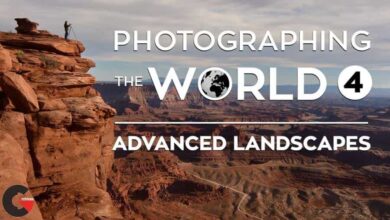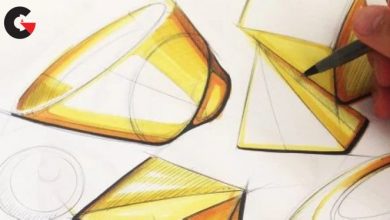Unreal Engine Complete Automotive Masterclass
Unreal Engine Complete Automotive Masterclass
Unreal Engine Complete Automotive Masterclass : Welcome to the UNREAL ENGINE AUTOMOTIVE MASTERCLASS thought by Post Processed, an Unreal Engine Generalist and Product Design Development Specialist.
In this masterclass, you’ll delve into the intricacies of rigging any model, from downloaded assets to fully animated cinematics. Discover how to prepare cars, fine-tune lighting, and craft captivating animations using our provided rigging solution. Moreover, gain insights into rendering techniques in Unreal Engine and seamlessly integrate them into the Nuke post-production pipeline for an impeccable final product.
WEEK 1
Blender/Unreal Engine
What we will cover:
• Data Preparation.
• Scale Units.
• Model Axis Orientation.
• Wheels Camber.
• Model splitting (Body, wheels etc.).
• Normal orientation.
• Unreal Engine Project Setup.
• Import to Unreal Engine.
WEEK 2
Unreal Engine
What we will cover:
• Adjusting Model Pivots (UE Modeling Tools).
• Automotive Materials Pack description.
• UE Materials Workflow.
• Car Shading.
• High precision tangent basis (important setting which must be enabled).
• Car Rig Assembly, wheels, brake callipers etc. (Car Rig blueprint provided).
• Car Rig adjustments. Wheel offset, body height, camber.
• Placing Car Rig in the scene, static functions overview. (Wheel turn, body lean).
• Brake Lights/Headlights blueprinting and preparing for animation – blueprinting in Car Rig.
WEEK 3
Unreal Engine
What we will cover:
• Placing Car Rig in the scene.
• Suspension settings overview.
• Drawing spline path.
• Attaching car to spline.
• Multiple Spline/Multiple Cars usage.
• Sequencer Basics, preparing for animation.
• Adding cars to sequencer.
• Animate driving, stopping, turning.
• CineCamera actor overview.
• Adding Cameras and animating cameras.
• Camera Shakes/Sporty style of camera animation.
• Car Ramp Jump.
WEEK 4
Environment Creation
What we will cover:
• Environment Light Object description.
• Environment Light Mixer Window.
• Setting directional light/skylight.
• Using HDRI, HDRI Limitations in Unreal Engine.
• Overview of Free Unreal Engine Marketplace assets and environments.
• Using Free Assets from Quixel Bridge.
• Creating Simple Minimalistic Environment (using basic shapes and Quixel Bridge Assets).
• Light setup and Post Processing Volume effects/exposure settings.
WEEK 5
Rendering
What we will cover:
• Create car animation sequence within our created environment.
• Types of Render in Unreal Engine (Lumen vs Path Tracing).
• Lumen + Ray Tracing description and limitations.
• Movie Render Queue Overview.
• Color Profile ACES (for movies or Photoshop).
• Setting up render in Lumen only + Lumen and Ray Tracing.
• Setting up Render in Path Tracing.
• Importing in DaVinci Resolve for color grade.
• Colour space transform in DaVinci Resolve for correct display.
• Render with Cryptomatte.
• Importing EXR with Cryptomatte masks for Photoshop retouch.
• Using Cryptomatte in DaVinci Resolve with React plugin
Direct download links 27 GB :
Direct download link reserved for subscribers only This VIP
Dear user to download files, please subscribe to the VIP member
- To activate your special membership site, just go to this link and register and activate your own membership . >>>register and activate<<<
- You can subscribe to this link and take advantage of the many benefits of membership.
- Direct downloads links
- No ads No waiting
- Download without any limitation ، all content in website
CGArchives Is The Best
Review
Review
Rate this post