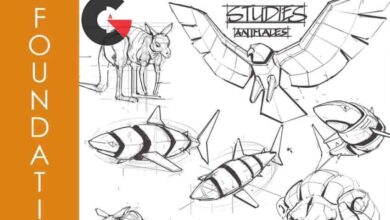Unreal Engine 5 Blueprints – The Ultimate Developer Course
Unreal Engine 5 Blueprints – The Ultimate Developer Course
Unreal Engine 5 Blueprints – The Ultimate Developer Course : Code Your First Four Game Projects in Unreal Engine 5 with Blueprint Visual Scripting – From Beginner to Advanced!
In this course, you will start with absolutely no experience in game development whatsoever. All of the important terms and concepts in game development will be introduced to you and explained carefully and in detail. By the end, you will have four small game projects of different genres, ranging from 2D to 3D, and you’ll understand the underlying principles needed to make any creation you can imagine.
The course starts you off as a complete beginner, but experienced developers will also benefit from this course, as many best practices and advanced features are covered throughout.
The course begins at the beginning – downloading the Epic Games Launcher, where we will install Unreal Engine 5, as well as gain access to the Epic Games Marketplace where we can get tons of free, high-quality assets for our games. After familiarizing ourselves with the Unreal Engine editor, learning about asset types and how to import asset files, we get some practice manipulating objects in the level and building simple game environments with free asset packs.
We then get started learning the basic structure of the Blueprint visual scripting system, as well as cover the fundamental math skills every game developer needs to understand. We get practice visualizing vectors in the engine with the various debug drawing Blueprint nodes.
With the original assets created specifically for this course, we then create our first simple game, Bad Bot – a drone flying shooter. We cover the fundamentals of Unreal Engine’s class hierarchy, learning about the various game classes that come together to form a basic game – including the Actor, the Pawn, the Game Mode, and the Controller. We learn how to bind inputs from keyboard, mouse, and console controller using Unreal Engine’s Enhanced Input System. This project covers spawning enemy bots, firing projectiles, and adding sound and visual effects such as impacts and explosions, before finishing the level with a boss fight.
We then dive deep into Unreal Engine’s collision framework, with a section dedicated to the collision system in Unreal Engine. We learn how Unreal Engine handles collision, including knowledge of:
The physics system versus the query system
Collision Complexity and how meshes can have both simple and complex collision and how to configure these
How the method of movement determines the type of interactions objects will have with each other
Sweeping collisions versus physics collisions
Collision Enabled, Collision Object Types, and Collision Responses, and how these work together
Custom collision channels, custom collision profiles, and optimization for performance
By the end of this chapter, Unreal Engine’s collision framework will be completely demystified and you’ll easily be able to configure the collision settings correctly so that your game object interact as intended, optimized for performance, and without invisible collision interactions affecting the game’s frame
Direct download links 37 GB :
Direct download link reserved for subscribers only This VIP
Dear user to download files, please subscribe to the VIP member
- To activate your special membership site, just go to this link and register and activate your own membership . >>>register and activate<<<
- You can subscribe to this link and take advantage of the many benefits of membership.
- Direct downloads links
- No ads No waiting
- Download without any limitation ، all content in website
CGArchives Is The Best
Review
Review
Rate this post