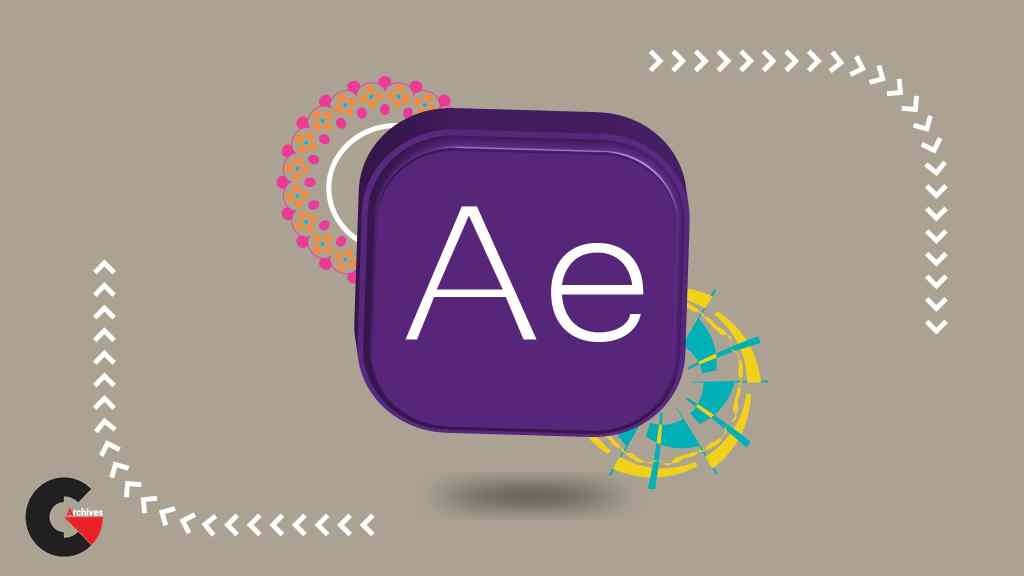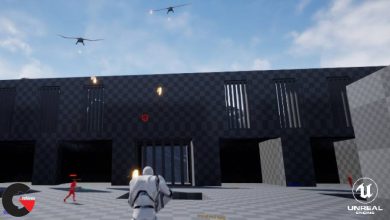Skillshare – Learn Motion Graphic with After Effect in 5 Hours
Learn Motion Graphic with After Effect
Learn Motion Graphic with After Effect : Searching for a perfect motion graphic course to cover all Aspects of motion graphic from basic and fundamental concepts to extremely advance project not just user interface and tools ?
So , This course is for you ..!
Learn and create amazing motion graphic scene using after effect powerful tools for motion design .
Understand basic and fundamentals concepts of motion design .
Graphic Designer or person with a little bit knowledge in image manipulation software or vector based like Adobe Photoshop or illustrator can take this course .
The course structure is that course first lessons start from beginner and basic staffs to advance motion graphic project .
Real world examples and high end projects will covered in this course .
Beside after effect built -in tools we will learn how to use famous third party plugins from different companies (Trapcode, Rowbyte.. ).
The main goal of this course to help students who want to be Motion graphic artist in less time and easy ways .
Best choice for beginner students who are not used after effect yet and don’t know about motion graphics and after effect.
Example project at the end of each topics for better understanding .
At the end of this course you understand all the fundamentals concepts in motion graphic and you can analyze and create complex motion graphic scene.
Contents :
- 01 1 Important Concepts 1:07
- 01 2 What is motion graphic 1:31
- 01 3 Types of Motion Graphic 2:06
- 01 4 History of Walt Disney rules 1:24
- 01 5 12 Walt Disney Rules 2:13
- 01 6 Physic Rules 2:00
- 01 7 Physcology of Colors 3:05
- 02 8 Installing Adobe After Effect CS6 2:18
- 02 9 After Effect User Interface 3:58
- 02 10 Composition settings 8:05
- 02 11 Tools Bar 5:34
- 02 12 Additional Layers 4:40
- 02 13 Transformation Tools 3:21
- 02 14 Creating our first animation 3:28
- 02 15 Smoothing the Animaiton 4:01
- 02 16 Shape tools 7:18
- 02 17 Shape tools 2 3:01
- 02 18 Example Project 9:24
- 02 19 Masks 4:55
- 02 20 Amazing Animation using mask and shapes 12:35
- 02 21 Creating Text and working with it tools 4:14
- 02 22 Text Tools 7:48
- 02 23 Typography Animation 11:06
- 02 24 What is 3D 3:47
- 02 25 Virtual Camera and its properties 7:53
- 02 26 Creating Light and 3d shadow 7:04
- 02 27 Dark Shadow Example project 8:05
- 02 28 Effects and Presets 3:19
- 02 29 9 Important Effects 11:40
- 03 30 Parenting with Null object 3:40
- 03 31 Adjustment Layer 2:29
- 03 32 3D Extruding 5:42
- 02 33 What is Expression 7:48
- 03 34 Usefull Expressions 5:41
- 03 35 Scripts 7:38
- 03 36 All things about Thirdparty plugins 4:11
- 03 37 Trapcode Suite 9:27
- 03 38 Plexus 2:59
- 03 39 Render Settings 5:30
- 05 40 Car Animation and rigging 19:34
- 05 42 Puppet Rigging 9:29
- 05 43 Physic Engine 10:58
- 05 44 Conclusion 2:55
lB6MwSwNNIYYHz66UqInBRH/video%20g/36747
Direct download links 1.5 GB :
Direct download link reserved for subscribers only This VIP
Dear user to download files, please subscribe to the VIP member
- To activate your special membership site, just go to this link and register and activate your own membership . >>>register and activate<<<
- You can subscribe to this link and take advantage of the many benefits of membership.
- Direct downloads links
- No ads No waiting
- Download without any limitation ، all content in website
CGArchives Is The Best
Review
Review
Review this tutorial