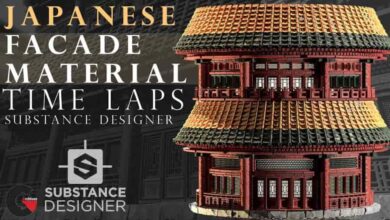Unreal Complete Scene – Abandoned Train
Unreal Complete Scene – Abandoned Train
Unreal Complete Scene – Abandoned Train : During this course I will show you, step by step, how to create a scene inspired by my most knowned scene, the Abandoned Train!
From the creation of Cedar, Hickory and Juniper trees to the ground vegetation, all created with Speedtree 9.5.2 and the final composition on UE5.3.2. We will see the creation of textures with Quixel Mixer and we will create all the shaders needed to get the maximum quality. We will finish with the 4k renders with the Movie Render Queue.
What I will learn?
In Speedtree 9.5.2:
Create serval Game-Ready trees (with common LODs/Imposter)
Create 3d branches to use as textures.
Create an atlas to combine several parts in a single texture.
Create ground foliage models optimized for realtime rendering.
Create serval models with different shapes
In UE5:
Complex shaders for Vegetation (trunk and foliage) and ground foliage (for plants, flowers, grass…)
Advanced terrain shader with distance blend texture, Parallax Occlusion Mapping, RVT, automatic logic and spawn foliage with mask.
Complete composition (Procedural Placement with PCG, volumetric clouds & fog, lighting, vfx…)
Create 4k renders with the Movie Render Queue.
In Quixel Mixer:
Create multiple advanced textures.
Export with the correct packed textures.
In Photoshop:
Enhance the quality
Combine masks
What the different chapters cover?
Cedar Trees: (8h43)
Two tall shapes + one sapling
Export/Import in UE5
Setup provided UE5 project
Download/Install/Enable DLSS 3.5
Hickory Tree: (3h15)
One tall shape + Variations (if needed)
Three High Poly branches baked as textures (two leafy one and one bare)
Dedidacted Atlas
Game Ready Asset
Test in UE5
Juniper Tree: (2h38)
One shape + Variations (if needed)
Three High Poly branches baked as textures (one leafy, one leafy + berry, on bare)
Dedicated Atlas
Game Ready Asset
Test in UE5
Ground Foliage: (3h45)
Provided Custom Atlas in Resources
Multiple models creation:
Grass
Sprouts
Moss
Dry Plants & Reeds
Pink & White Flowers
Moss
UE5 import
Create Material Instances for each model
Automatic Landscape – Unreal Shader : Automatic Landscape – (5h42)
Full course included
Terrain Textures – (1h19)
One Main Ground Texture (pine floor)
One variation with roots
One variation with moss
Scene Creation – (6h42)
Setup Lighting
Create PCG
Setup Lanscape Grass Types (LGTs)
Adding a Cover System
Advanced Movable Local Fog
New Speedtree Wind (.st9 format)
VFX – Hanging Pollen & Falling Leaves
Rendering – (0h48)
Sequencer Overview
Two different renderings – static & dynamic
Custom Movie Render Queue Presets
Using Camera Shake
What I will get?
~37 hours of step-by-step video tutorial
8 dedicated chapters
Separate downloadable chapters (.zip)
1080/30fps resolution
Software Used:
Speedtree 9.5.2
Unreal Engine 5.3.2
Photo/Image Editing Software (Photoshop, Gimp…)
Quixel Mixer 2022
Level:
Anyone who wants to learn, improve or fix their skills in environment creation.
Direct download links 25.6 GB :
Direct download link reserved for subscribers only This VIP
Dear user to download files, please subscribe to the VIP member
- To activate your special membership site, just go to this link and register and activate your own membership . >>>register and activate<<<
- You can subscribe to this link and take advantage of the many benefits of membership.
- Direct downloads links
- No ads No waiting
- Download without any limitation ، all content in website
CGArchives Is The Best
Review
Review
Rate this post