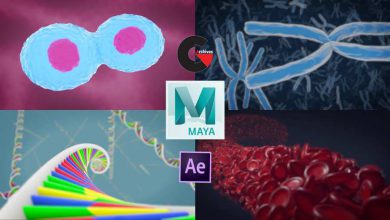Unity VFX Graph – Magic Effects – Intermediate Level
 Unity VFX Graph
Unity VFX Graph
Unity VFX Graph – Magic Effects – Intermediate Level : This course is all about the creation of Visual Effects with Unity Visual Effect Graph. You will create an Ability Set for a game character called Thunderlord.
Requirements
- Unity: Basics
- Photoshop (or similar): Basics
- Blender: Basics
- Graphic Tablet Helps
You’ll learn how to use Visual Effect Graph from basic to intermediate. We will have a look at the workflow of this powerful node-based-tool and start with some quick and basic exercises to get started, like some sparks. Thenwe will move on to intermediate and advanced effects creation, an ability set composed of:
Ability 01: Projectile – Projectile with Trails, Warm-up effect, Impact and Hammer Glow;
Ability 02: Earthshatter – Earthshatter effect, Hammer Trails and Hammer Glow;
Ability 03: Hammer Punch – Hammer Punch effect, Hammer Trails and Hammer Glow;
Ability 04: Thunderstorm – Thunderstorm AoE, Lightning Strike effect, Warm-up effect, Falling Projectiles effect.
While you create this advanced effects, you will learn stuff like:
- Use Shader Graph and create practical shaders for game effects;
- Create original Textures from scratch;
- Make some awesome Trails;
- Create hand-painted Flipbook Animations;
- Create Smoke with Blender;
- Fracture Objects with Blender;
- And much more.
With this course you will have the closest real life experience possible to the industry of Visual Effects creation in a Game Development scenario.
Course made with Unity URP in 2020.1.14. Compatible with 2019, 2020 and 2021.
Who this course is for:
- Unity users
- Unreal users
- Game Developers
- VFX Artists
- 3D Generalists
- Programmers
- Illustrators
- Animators
What you’ll learn
- Create Magic Abilities for a Game Character.
- Learn Unity Visual Effect Graph.
- Learn Unity Shader Graph.
- Learn how to create Smoke, Hand-Made Flipbooks, Textures, Meshes and Fracture Objects.
lB6MwSwNNIYYHz66UqInBRH/video%205/44353
Direct download links 8.4 GB :
Direct download link reserved for subscribers only This VIP
Dear user to download files, please subscribe to the VIP member
- To activate your special membership site, just go to this link and register and activate your own membership . >>>register and activate<<<
- You can subscribe to this link and take advantage of the many benefits of membership.
- Direct downloads links
- No ads No waiting
- Download without any limitation ، all content in website
CGArchives Is The Best
Review
Review
Review this tutorial
 Unity VFX Graph
Unity VFX Graph