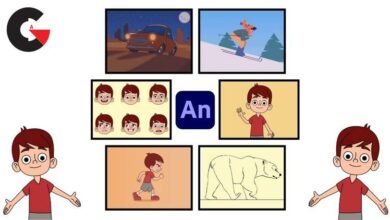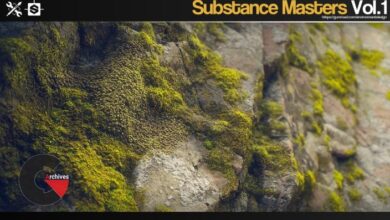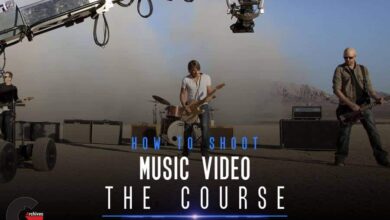Unity 3D Essential Training
 Unity 3D Essential Training
Unity 3D Essential Training
Unity 3D Essential Training : Unity is one of the most popular game engines for mobile and desktop games and real-time simulations. In this course, author Adam Crespi reviews techniques used in Unity game development and introduces the basics of level design, lighting with the Enlighten engine, materials, and animation. First, learn how to import models and textures from programs like 3ds Max and Maya, set up game objects, apply materials, and add animation to bring the game to life. Then Adam explores how to implement realistic lighting, and add finishing touches such as particles, effects, and audio. The end result is a sample game with a lush environment, fully animated objects, and some basic interactive gameplay.
Topics include :
- Setting up the project
- Creating a player controller
- Importing assets, including models, audio, and textures
- Generating colliders
- Creating prefabs
- Applying materials
- Creating animation
- Designing a basic game level
- Lighting the level
- Creating particle systems
- Adding audio
- Building the game for desktop or mobile deployment
Watch the Introduction Video :
lB6MwSwNNIYYHz66UqInBRH/video%202/21307
Direct download links 2.3 GB :
Direct download link reserved for subscribers only This VIP
Dear user to download files, please subscribe to the VIP member
- To activate your special membership site, just go to this link and register and activate your own membership . >>>register and activate<<<
- You can subscribe to this link and take advantage of the many benefits of membership.
- Direct downloads links
- No ads No waiting
- Download without any limitation ، all content in website
CGArchives Is The Best
Review
Review
Review this tutorial
 Unity 3D Essential Training
Unity 3D Essential Training