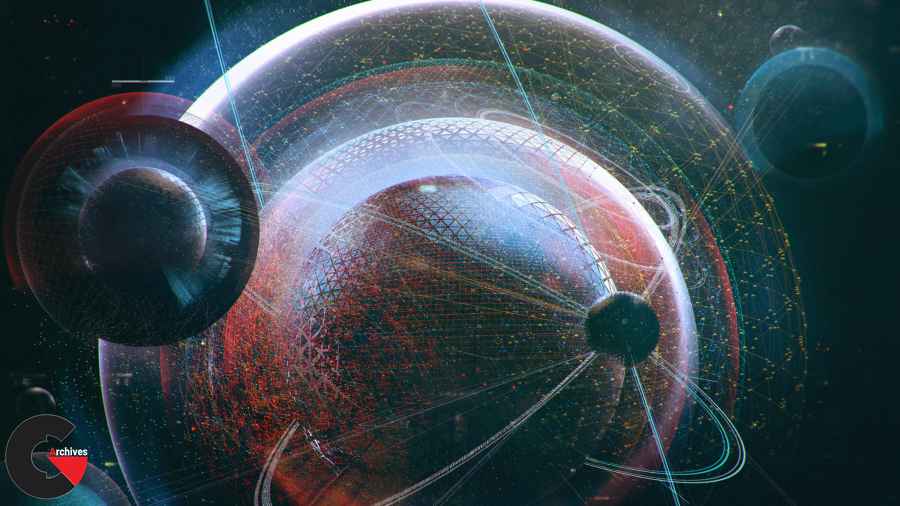
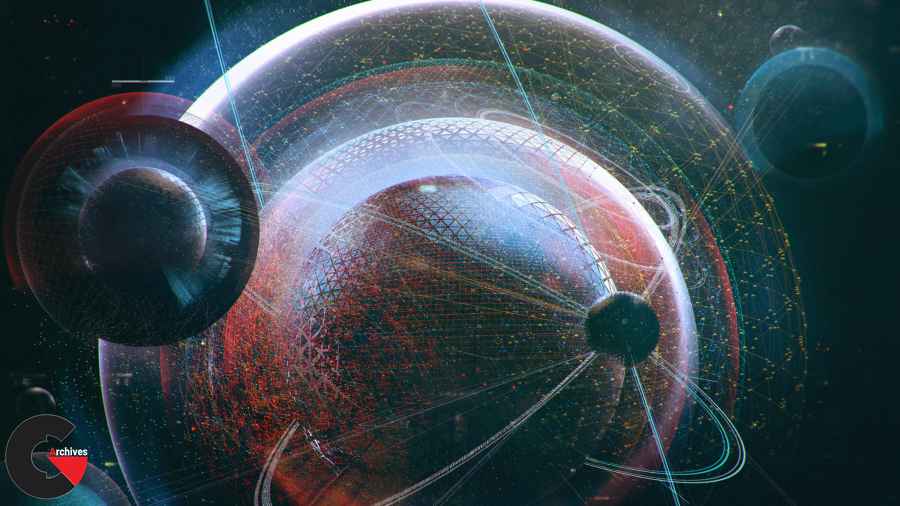
UI and Data Design for Film with Ash Thorp : Starting from square one, veteran graphic designer Ash Thorp will show you how to create production-ready UI and data elements for Hollywood films. Learn alongside Ash’s professional Apprentices as you journey from client brief, all the way to final render and professional presentation.
1. Dissecting the Creative Brief
Starting with a client’s creative brief, Ash will demonstrate his design habits from square one. We will practice pulling ideas from the mind and implementing them into artwork. Ash will document the journey from a small thumbnail sketch all the way to a complex final piece.
2. Mind Mapping
Using references is sometimes a trickier process than it may seem. In this lesson, Ash will show when and where to pull references from, and how to best use them in your work with “mind mapping” techniques. From there, we will explore the daunting world of fonts, how to organize them, and why we choose them.
3. Organizing Your Assets
Here is where we will begin turning our sketches into digital imagery. Ash will show you how to set up grids and layout guides in a file of design assets to keep your work organized. We will then take our thumbnails from Lesson 1 and learn to interpret them as rough digital concepts.
4. Building the Asset Army
Here’s where things start to get intense! Ash will introduce you to his Cinema 4D workflow and demonstrate how he generates large amounts of detailed content. Learn how Ash sets up his Photoshop documents and integrates assets into the beginning stages of the “Golden Frame.”
5. The Golden Frame
Setting a benchmark for the visual theme of your project is a vital step of the process. Here, Ash will create the “Golden Frame,” to which all the following frames will work toward. Learn what aspects to focus on, how to manage your time, and knowing when to move on to the next part of the design.
6. Bringing it All Together
Give yourself a pat on the back for making it this far. Now it’s time to reflect on your work, as Ash shows you how to make the finishing touches. You’ll learn to evaluate a design from a bird’s eye view, and make detailed final adjustments.
7. Practice Makes Perfect
Working well with other artists can sometimes be a joy, and other times a nightmare. Ash prefers the former, so he’ll walk you through his steps for making sure that happens. Learn how a basic delivery pipeline works, and how to share files with as little headache as possible.
8. Professional Presentations
You’re almost there! In this final lesson, Ash will show you how to present your work in a professional manner. Learn to sell your design concepts with clarity and ease with a competent website and portfolio. Explore the best ways to get the most bang for your buck and land a job or attract new clients.
Watch the Introduction Video:
lB6MwSwNNIYYHz66UqInBRH/video/3132
Direct download links 9.1 GB :
Direct download link reserved for subscribers only This VIP
Dear user to download files, please subscribe to the VIP member
- To activate your special membership site, just go to this link and register and activate your own membership . >>>register and activate<<<
- You can subscribe to this link and take advantage of the many benefits of membership.
- Direct downloads links
- No ads No waiting
- Download without any limitation ، all content in website
CGArchives Is The Best
Review
Review
Review this tutorial