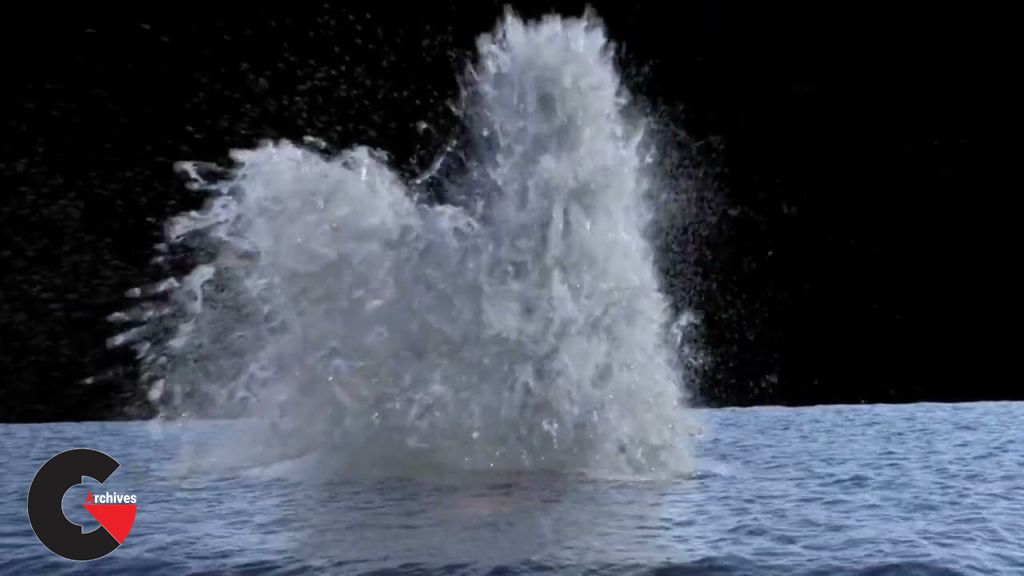
Mastering WaterFX in Houdini: Plane Crash Effect
Udemy – Mastering WaterFX in Houdini: Plane Crash Effect: Learn how to create complex water simulations from scratch till final render. You can use Houdini 20.
Learn how to create a complex FLIP fluid water simulation from scratch
Create the secondary elements like whitewater and mist
Learn how to integrate Houdini ocean tools and FLIP fluids
Learn how to mesh the simulation
Rendering the simulation efficiently
Are you a Houdini beginner? Your knowledge in simulating water in Houdini is so little or you don’t even have any, aren’t you? Don’t you wanna create a simulation like the one in the promo video?
In this course, we will create this simulation and this render!
Now, take a journey through the world of FLIP simulations from zero to hero, we will start with the very basics explaining every parameter. For each parameter we will compare four simulations with four different values to be able to spot the function of the parameter, how it changes the simulation and how to use it to get the look what we want . After we finish the Helicopter crash in the water, we will use advanced techniques to simulate the explosive wave then mixing it with the crash to get this gorgeous result. After you finish this course, you will be able to do your own complex big scale simulation, simulate and control whitewater, and render a marvelous amazing scene that looks very realistic to enhance your showreel!
BIG NOTE: In this course, Houdini 18 is used, but pretty everything in this course can be applied exactly in the same way in Houdini 20!
By the end of this course you will be able to :
– Deal with any kind of flip simulations
– Do your complex high-end big scale sim with secondary whitewater.
– You will learn about every important parameter in the FLIP solver and whitewater solver and see many tests with different values to recognize how each parameter changes the look of the sim.
– You will learn high quality meshing technique to achieve the best look of your sim.
-You will get used to Houdini ocean tools then mix them with your crash effect to make the simulation happen in an infinite ocean.
– You will learn how to render a perfect looking scene in multiple layers (render passes).
– You will learn how to do compositing of your scene, ex…how to merge the render layers and use them to enhance the final outcome of your scene using Nuke.
Direct download links 5.3 GB :
Direct download link reserved for subscribers only This VIP
Dear user to download files, please subscribe to the VIP member
- To activate your special membership site, just go to this link and register and activate your own membership . >>>register and activate<<<
- You can subscribe to this link and take advantage of the many benefits of membership.
- Direct downloads links
- No ads No waiting
- Download without any limitation ، all content in website
CGArchives Is The Best
Review
Review
Review this tutorial