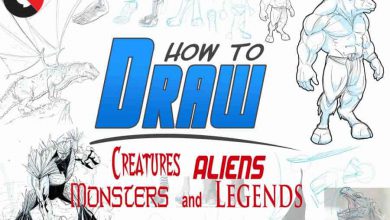Udemy – Blender 2.8 Game Character Creation by Darrin Lile
 Blender 2.8 Game Character Creation
Blender 2.8 Game Character Creation
Blender 2.8 Game Character Creation by Darrin Lile : In this course we’ll create a game character using Blender 2.8, and we’ll export it to Unity and configure it so we can control it in the game engine.
Requirements
- You should have at least a little experience with Blender and Unity
- We use all free software in this course: Blender 2.8, the free version of Texture Packer, and the Personal Edition of Unity
- The instructor uses a graphics tablet in the texture painting and sculpting sections of the course
Throughout the course, you will learn :
- 3D Modeling in Blender 2.8
- UV Mapping
- Texturing and Sculpting
- Baking a Normal Map
- Rigging a Character in Blender 2.8
- Animating a 2D Face with Grease Pencil
- Creating Animation Cycles for a Video Game
- Exporting a Character and Animations from Blender 2.8 to Unity
- Creating a C# Script in Unity to Control a Game Character
Beginning with the modeling, we’ll use Blender 2.8 to build all the individual pieces of a Lego character. And then you’ll learn how to UV map each of the parts, and then create an efficient, unified UV map of the entire character. We will use Blender’s texture painting tools to create the clothes of the character, and we’ll use the sculpt tools to create the high res details of the hair. You’ll then learn how to bake a normal map in Blender and apply the textures to the character model.
Next, we’ll work on rigging the character. We will begin with a single bone, and create the rig manually, so you can see how a character rig is built from the ground up. You’ll learn how to create a Foot Roll Rig and how to use Blender 2.8’s new process for creating Custom Shapes to control the character.
Once the rig is done, I’ll show you a cool technique, using Blender 2.8’s new Grease Pencil tools, to animate both a 2D drawn face and a 3D body at the same time. With this technique, we will create the character’s Idle, Run, and Jump animations, ready to be used in a game engine.
You will then learn how to export the character, animations, and textures out of Blender and bring them into the Unity game engine. And here you will learn how to set-up the character in the game and even how to retarget third-party animations onto our character, using Unity’s Humanoid Rig system.
Finally, we will write a simple C# script to incorporate our 2D and 3D animations, and get the character running around the level.
If you’ve ever wanted to create a game character, and are interested in getting up to speed in Blender 2.8, then this course is for you. So join me as we create a game character in Blender 2.8.
Who this course is for :
- Anyone who would like to create a game character using Blender 2.8 and Unity
What you’ll learn
- 3D Modeling in Blender 2.8
- UV Mapping
- Texturing and Sculpting
- Baking a Normal Map
- Rigging a Character in Blender 2.8
- Animating a 2D Face with Grease Pencil
- Creating Animation Cycles for a Video Game
- Exporting a Character and Animations from Blender 2.8 to Unity
- Creating a C# Script in Unity to Control a Game Character
lB6MwSwNNIYYHz66UqInBRH/video%202/18326
Direct download links 2.5 GB :
Direct download link reserved for subscribers only This VIP
Dear user to download files, please subscribe to the VIP member
- To activate your special membership site, just go to this link and register and activate your own membership . >>>register and activate<<<
- You can subscribe to this link and take advantage of the many benefits of membership.
- Direct downloads links
- No ads No waiting
- Download without any limitation ، all content in website
CGArchives Is The Best
Review
Review
Review this tutorial
 Blender 2.8 Game Character Creation
Blender 2.8 Game Character Creation