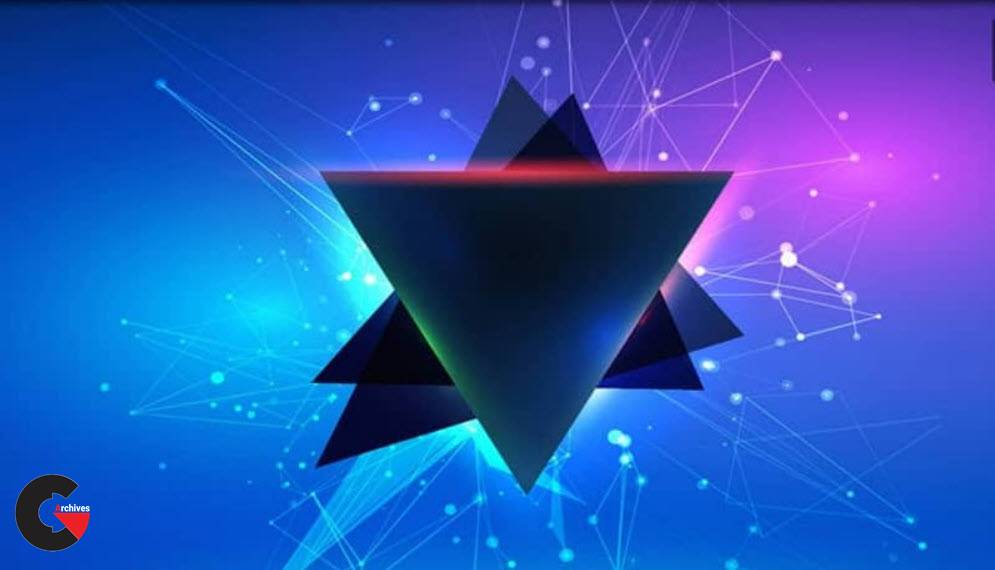
After Effects Futuristic Graphics
After Effects Futuristic Graphics : The first two sections will cover creating a rectangular graphic and a circular graphic from scratch entirely inside of After Effects. You’ll gain knowledge of the AE layout as well as where to find some of the software’s most important, and commonly used, tools. We’ll discuss working with shape layers, using the stroke effect, After Effects’ built-in alignment and distribution tools, and loads of other good stuff. The following two sections is where the fun begins as you learn how to animate your graphics and watch them come to life. I’ll cover animating with basic keyframes and teach you some simple expressions you can use to achieve complex animations without actually setting any keyframes! You’ll also learn how to animate your layers in 3D space, and how to work with the camera to create depth.
Finally, I’ll teach you how to put it all together for a final piece! You’ll learn the techniques used to get a clean green screen color key, how to motion track live-action footage, and how to place your already animated and completed graphics on top of the live-action footage to create the final look.
- Section 1: After Effects: Futuristic Graphics OVERVIEW
Section 2: Creating the Rectangular Graphic
Lecture 2 Creating the Main Rectangle 06:19
Lecture 3 Making the Square Grid 04:48
Lecture 4 Creating Additional Elements 05:52
Lecture 5 Generating Random Text 02:02
Lecture 6 Section 2 OUTRO00:24
- Section 3: Creating the Circular Graphic
Lecture 7 Creating the First Shape 02:04
Lecture 8 Working with the Stroke Effect01:52
Lecture 9 Repeating the Process 03:53
Lecture 10 Creating Additional Elements 01:54
Lecture 11 The Audio Spectrum Effect 04:07
Lecture 12 Creating Depth 02:14
Lecture 13 Creating the Radar04:27
Lecture 14 Section 3 OUTRO 00:36
- Section 4: Animating the Rectangular Graphic
Lecture 15 Animating the Initial Bars 06:49
Lecture 16 Animating the Main Rectangle 02:02
Lecture 17 Animating the Square Grid Using Expressions02:36
Lecture 18 Animating the Main Text Using Animation Presets 02:46
Lecture 19 Animating the Bottom Strokes 03:43
Lecture 20 Animating the Status Bars 07:48
Lecture 21 Animating the Random Text 01:28
Lecture 22 Section 4 OUTRO 00:41
- Section 5: Animating the Circular Graphic
Lecture 23 Section 5 Overview01:02
Lecture 24 Animating the Initial Ring 01:16
Lecture 25 Repeating the Process 02:58
Lecture 26 Animating the Radio Waves 01:45
Lecture 27 Animating the Triangles 00:36
Lecture 28 Animating the Text 03:08
Lecture 29 Arranging in 3D Space 02:56
Lecture 30 Animating the 3D Layers 02:46
Lecture 31 Working with the Camera 02:48
Lecture 32 Section 5 OUTRO 00:49
- Section 6: Compisiting the Final Scene
Lecture 33 Section 6 Overview 00:21
Lecture 34 Getting a Clean Greenscreen Key 03:10
Lecture 35 Motion Tracking Live-Action Footage 02:08
Lecture 36 Setting Up the Main Composition 01:04
Lecture 37 Compositing the Rectangular Graphic 02:23
Lecture 38 Compositing the Circular Graphic 03:36
Lecture 39 Section 6 OUTRO 00:53
lB6MwSwNNIYYHz66UqInBRH/video%20g/34608
Direct download links 424 MB :
Direct download link reserved for subscribers only This VIP
Dear user to download files, please subscribe to the VIP member
- To activate your special membership site, just go to this link and register and activate your own membership . >>>register and activate<<<
- You can subscribe to this link and take advantage of the many benefits of membership.
- Direct downloads links
- No ads No waiting
- Download without any limitation ، all content in website
CGArchives Is The Best
Review
Review
Review this tutorial