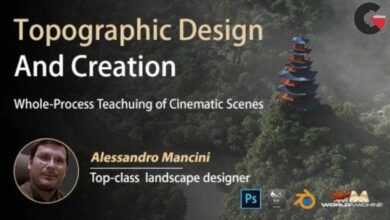Uartsy – Stylized Character Development
Stylized Character Development
Stylized Character Development : Developing stylized characters for animation is not as easy as you might think, and infusing those characters with timeless appeal is even harder. In this 10 module on-demand course, Michael Defeo will show you the techniques and design principles that have helped industry giants, like Blue Sky Studios and Illumination Entertainment, bring their most memorable characters to life.
The 5 most important lessons:
- How to understand and break down 3D forms and volumes
- How to sculpt a stylized character for animation using key design principles
- How to understand the concept of appeal and put it into practice as you design your own characters
- Understanding the challenges professional character artists face and the role they play in animation pipelines
- Tips for incorporating a character’s movement and facial expressions into your designs
- Stylized Character Development
Project 1 : Creating a Concept and Begining a Block Out
Lecture 1 07:15 Introduction to the Course
Lecture 2 09:41 Appeal
Lecture 3 09:57 Marrying Anatomy and Appeal
Lecture 4 11:46 Benefits of Teamwork in Production
Lecture 5 10:17 Using Simple Forms to Establish Volume
Lecture 6 09:09 Improving the Appeal of an Existing Model
Lecture 7 06:22 Introducing Our Project
Lecture 8 19:36 Creating a Neutral Concept
Lecture 9 18:26 Shoe and Arm
Lecture 10 23:05 A Discussion of Anatomy
Lecture 11 15:26 Mirroring
Lecture 12 Class Resources
Lecture 13 46:14 Meet and Greet Part 1
Project 2 : Finishing the Block Out
Lecture 1 23:18 Finger Blockout
Lecture 2 20:30 Duplicating the Fingers
Lecture 3 16:01 Creating the Thumb and Placing the Hand
Lecture 4 18:45 Wrist and Elbow
Lecture 5 20:37 Cleaning Up the Leg
Lecture 6 25:06 Cleaning Up the Torso
Lecture 7 15:14 Dynameshing and ZRemeshing the Character
Project 3 : Creating the Head
Lecture 1 Mod 3 Resources
Lecture 2 24:54 Head Sculpting Technique Part 1
Lecture 3 21:34 Head Sculpting Technique Part 2
Lecture 4 21:12 Creating the Head and Teeth
Lecture 5 20:38 Sculpting the Teeth and Refining the Mouth
Lecture 6 18:25 Tweaking the Mouth, Eyes, and Brow
Lecture 7 24:40 More Facial Adjustments
Lecture 8 22:03 Continuing to Paint Face and Eyes
Lecture 9 02:02 Fixing Symmetry
Lecture 10 04:00 Creating Eyelashes
Project 4 : Sculpting the Hair
Lecture 1 15:09 Adjusting the Face
Lecture 2 14:57 Adjusting the Ears
Lecture 3 13:18 Sculpting the Eyebrows
Lecture 4 14:17 Creating a Base for the Hair
Lecture 5 16:58 Creating a Base for the Ponytail
Lecture 6 11:26 Adjusting the Head and Hair
Lecture 7 17:37 Sculpting the Bangs
Lecture 8 22:35 Sculpting the Ponytail
Lecture 9 16:03 Adding High Frequency Details to the Hair
Lecture 10 13:46 Refining the Bangs
Project 5 : Adding More Detail to the Hair
Lecture 1 19:17 Utilizing Curve Brushes For Hair
Lecture 2 19:51 Creating Variance In the Hair
Lecture 3 19:20 Adding Curve Detail to the Ponytail
Lecture 4 12:18 Final Touches on the Hair
Lecture 5 18:33 FiberMesh Run Through
Lecture 6 21:59 Redoing the Eyebrows
Lecture 7 20:30 Adjusting the Eyes, Lips, Boots, and Gloves
Lecture 8 14:59 More Adjustments, UVs and Surface Noise
Project 6 : Sculpting the Dog Head
Lecture 1 24:49 Surface Noise and Sculpting the Dog Head Part 1
Lecture 2 29:14 Sculpting the Dog Head Part 2
Lecture 3 20:46 Defning Hair Flow
Lecture 4 19:43 Creating Specific Hair Shapes
Lecture 5 21:23 Making and Utilizing a Fur Brush
Lecture 6 22:13 Adding Individual Hairs
Lecture 7 09:20 Hair Tufts Using Curve Tubes Snap
Project 7 : Creating the Dog Body
Lecture 1 22:42 Modifying the Dog Head and Poly Painting
Lecture 2 14:32 Blocking Out the Dog Body
Lecture 3 14:56 Detailing the Dog Suit
Lecture 4 19:24 Refining the Dog Suit
Lecture 5 21:32 Fnishing the Dog Suit and Detailing the Female Suit
Lecture 6 23:29 Refining the Female Suit
Project 8 : Sculpting Clothing
Lecture 1 23:03 Drapery Overview
Lecture 2 21:18 Basic Wrinkles
Lecture 3 19:47 Sculpting Pants
Lecture 4 19:19 Dress and Collar
Lecture 5 20:56 Jacket with Collar
Lecture 6 17:59 Cape Part 1
Lecture 7 16:14 Cape Part 2
Project 9 : Posing the Final Sculpt
Lecture 1 Module 9 Resources
Lecture 2 19:42 Sculpting the Boot
Lecture 3 23:35 Refining Boots and Hands
Lecture 4 19:42 Posing the Body
Lecture 5 20:12 Posing the Neck and Resculpting Anatomical Landmarks
Lecture 6 20:02 Tweaking the Pose
Lecture 7 28:04 Adjusting the Legs and Lower Torso
Lecture 8 28:10 Honeing in on the Final Look
Lecture 9 19:22 Posing the Left Hand
Lecture 10 20:28 Posing the Right Hand
Lecture 11 23:39 Adding Straps and Tubes
Lecture 12 18:29 Final Touches on the Dog
Lecture 13 18:14 Final Adjustments to the Pose
Lecture 14 25:11 Turntable Rendering
Project 10 : Prepping for 3D Print
Lecture 1 14:01 3D printing preparation and tips
Lecture 2 13:01 Cutting the model parts for 3D printing
Lecture 3 14:03 Preparing the helmet parts for printing
Lecture 4 08:25 Preparing the head for printing
Lecture 5 09:08 Preparing the torso for printing
Lecture 6 11:34 Preparing other parts for 3d printing
Lecture 7 08:13 Tweaks and final adjustments
Lecture 8 11:06 Sending the model for printing
Lecture 9 22:35 Cleaning Up and Assembling 3D prints
Stylized Character Development
Project 11 : Critiques (Class of January 2014)
Project 12 : Crits (Class of June 2014)
Direct download links 12 GB :
Direct download link reserved for subscribers only This VIP
Dear user to download files, please subscribe to the VIP member
- To activate your special membership site, just go to this link and register and activate your own membership . >>>register and activate<<<
- You can subscribe to this link and take advantage of the many benefits of membership.
- Direct downloads links
- No ads No waiting
- Download without any limitation ، all content in website
CGArchives Is The Best
Review
Review
Review this tutorial