Low Poly Character Modeling In Topogun and Maya
 Low Poly Character Modeling In Topogun and Maya
Low Poly Character Modeling In Topogun and Maya
Low Poly Character Modeling In Topogun and Maya : Welcome to LOW POLY CHARACTER MODELING IN TOPOGUN.
In this Class you will learn how to model your low poly character using TOPOGUN after completing the high poly zbrush character.
Class Topics :
- Decimating High poly Zbrush Character for Efficiency
- Topogun tools to create low poly
- Organizing the low poly model in Maya
- Clean up N sided face, Non manifold geometry and Non planer face
- Guidelines to make your low poly model error free
So if you are interested to learn modeling and want to become a modeling artist in the game industry then without any delay enroll to this class to learn how to model your lowpoly character using TOPOGUN.
Project Description :
Do any Low poly Model of your own high poly model could be a simple head doesn’t have to be very complex and submit that.
- Intro to Lowpoly 0:53 s
- Decimating and Exporting 9:44 min
- Using Simple Create Tool 7:28 min
- Using Extrude Tool 7:19 min
- Using Merge Tool and Zero Symetry 7:37 min
- Using Soft Selection 4:53 min
- Using Draw Tool 6:54 min
- Using Create Symetry Tool 10:09 min
- Using Sweep and Loft Tool 5:12 min
- Using Tubes Tool 4:49 min
- Completing Retopo of the Hand 8:44 min
- Retopo the Shirt 9:37 min
- Completing Retopo of the Shirt 7:55 min
- Using Group to Manage Your Mesh 20:19 min
- Making the Pant Lowpoly 5:21 min
- Completing the Pant Low Poly 5:59 min
- Finalizing the Shirt and Pant Lowpoly 9:36 min
- Shoe Retopo 10:13 min
- Completing Shoe Lowpoly 6:20 min
- Shoe lace lowpoly 6:33 min
- Shoe Lace Knot lowpoly 4:29 min
- Making the Cap Lowpoly 9:05 min
- Cap Strap lowpoly 5:52 min
- Spec Lowpoly 14:12 min
- Making Hair Lowpoly 8:05 min
- Hair clumps lowpoly 9:18 min
- Completing Hair Lowpoly 6:09 min
- Hair Band Lowpoly Using Zbrush 2:53 min
- Locket Lowpoly Using Decimation Master 4:52 min
- Setting Up Lowpoly Objects In Maya 9:58 min
- Optimizing Polygons 12:51 min
- Final Cleanup and Conclusion 15:22 min
Watch the Introduction Video:
lB6MwSwNNIYYHz66UqInBRH/video/1656
Direct download links 960 MB :
Direct download link reserved for subscribers only This VIP
Dear user to download files, please subscribe to the VIP member
- To activate your special membership site, just go to this link and register and activate your own membership . >>>register and activate<<<
- You can subscribe to this link and take advantage of the many benefits of membership.
- Direct downloads links
- No ads No waiting
- Download without any limitation ، all content in website
CGArchives Is The Best
Review
Review
Review this tutorial
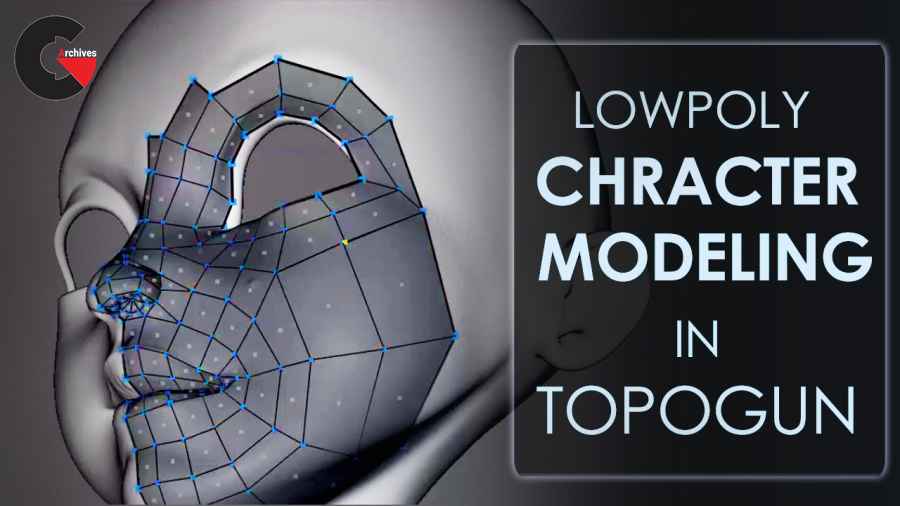 Low Poly Character Modeling In Topogun and Maya
Low Poly Character Modeling In Topogun and Maya




