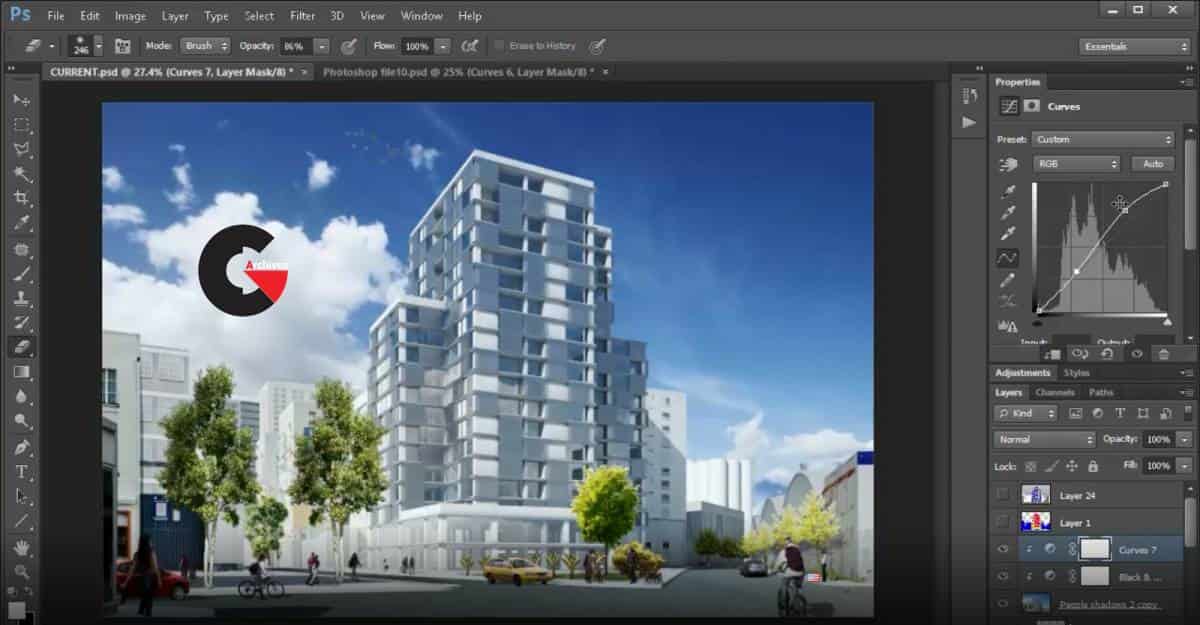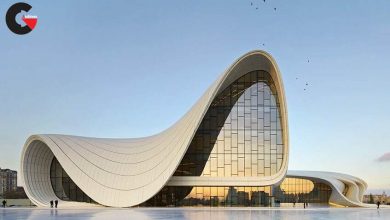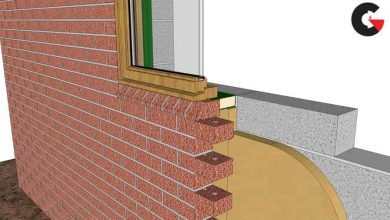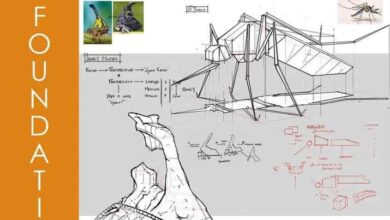EditingPhoto editingPhotoshopPost productionSoftware usedtutorialTutorial content
ThinkParametric – Photoshop Post production
Photoshop Post production
Post production : This course is a follow on from our previous VRay For Rhino 101 in which we pick up our last exercise and continue its post-production aspects inside Photoshop with an easy to follow set of steps to achieve compelling presentation renders in almost not time.
Contents :
- Adding sky backgrounds and reflections
- Adding environmental textures to the scene
- Adding people and vegetation
- Blending elements in the scene
- Adding adjustment layers
- Using Google´s NIK Photo Filters
lB6MwSwNNIYYHz66UqInBRH/video%20g/29404
Direct download links 300 MB :
Direct download link reserved for subscribers only This VIP
Dear user to download files, please subscribe to the VIP member
- To activate your special membership site, just go to this link and register and activate your own membership . >>>register and activate<<<
- You can subscribe to this link and take advantage of the many benefits of membership.
- Direct downloads links
- No ads No waiting
- Download without any limitation ، all content in website
CGArchives Is The Best
Review
Review
Review this tutorial