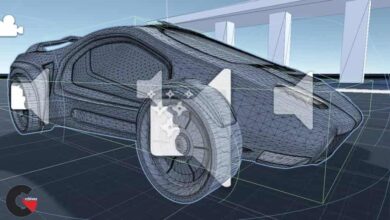3d modelingblenderenvironment designmaterialSoftware usedtutorialTutorial content
Blender 2.8: Create Photorealistic Exterior 3D Environments
 Create Photorealistic Exterior 3D Environments
Create Photorealistic Exterior 3D Environments
Blender 2.8: Create Photorealistic Exterior 3D Environments : The Main Objective is to Show You the Process of Turning a Real Image into a Realistic 3D Scene.
Requirements
- Achieving Great Results is Important to You
- Softwares Used: Blender & Substance Designer & Gimp (Free Photoshop Alternative)
You will Learn the Basics and Principles of Achieving Photorealism by Working on a real reference example of a Exterior Environment: Something that exists in Real Life. You Will Learn everything You need to turn any image reference into a high quality realistic 3D scene in Blender
Who this course is for:
- Your Current Projects aren’t looking Good, You Wanna Make Look Realistic
- Achieving Great Results is Important to You
What you’ll learn
- Learn the Secret to Turn any Image Reference into a 3D realistic Scene
- Creating Realistic Materials from Scratch using Substance Designer
- Learn how to use fSpy Addon to Build 3D Environments
- Create Clean, Realistic and Optimized Modeling
lB6MwSwNNIYYHz66UqInBRH/video%202/18721
Direct download links 2 GB :
Direct download link reserved for subscribers only This VIP
Dear user to download files, please subscribe to the VIP member
- To activate your special membership site, just go to this link and register and activate your own membership . >>>register and activate<<<
- You can subscribe to this link and take advantage of the many benefits of membership.
- Direct downloads links
- No ads No waiting
- Download without any limitation ، all content in website
CGArchives Is The Best
Review
Review
Review this tutorial
 Create Photorealistic Exterior 3D Environments
Create Photorealistic Exterior 3D Environments