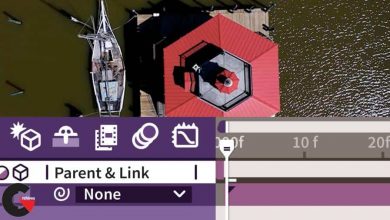Photorealistic Character Look Dev in Maya & Arnold
 Photorealistic Character Look Dev
Photorealistic Character Look Dev
Photorealistic Character Look Dev in Maya & Arnold : Whether it’s in movies, TV shows, music videos, or video games, digital humans are everywhere. This comprehensive workshop by Sefki Ibrahim demonstrates how he approaches the look development of a digital double, and covers his complete process for lighting, shading, and rendering using Maya and Arnold.
Starting in Maya, Sefki shares his techniques to light the character model, utilizing area lights, HDRI maps, and light blockers to establish the right mood before adjusting the camera to achieve the very best likeness of his digi-double.
The look-dev process begins with the set up of the shaders for the eye geometries, including the sclera, iris, pupil, caruncle, and meniscus, using the Arnold Standard Surface shader. Once the eyes are in place, Sefki demonstrates how to set up the skin shader, plugging in texture maps and fine-tuning values for a photorealistic finish.
The workshop advances from there into some procedural techniques that will push the look of the skin using specific nodes in the Hypershade window. Finally, the tutorial concludes with shading the hair groom using the Arnold Standard Hair shader, as well as setting up a leather and cotton material for the clothing.
lB6MwSwNNIYYHz66UqInBRH/video%206/46728
Direct download links 2.1 GB :
Direct download link reserved for subscribers only This VIP
Dear user to download files, please subscribe to the VIP member
- To activate your special membership site, just go to this link and register and activate your own membership . >>>register and activate<<<
- You can subscribe to this link and take advantage of the many benefits of membership.
- Direct downloads links
- No ads No waiting
- Download without any limitation ، all content in website
CGArchives Is The Best
Review
Review
Review this tutorial
 Photorealistic Character Look Dev
Photorealistic Character Look Dev