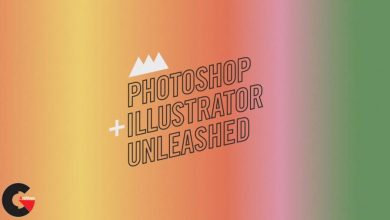FlippedNormals – Introduction to XGen
 Introduction to XGen
Introduction to XGen
In Introduction to XGen, you’ll learn the fundamentals of working with XGen and creating your first grooms. You’ll learn all the tools you must know and also how to avoid common mistakes in XGen. Later in the series, you’ll learn the full process for creating a simple and professional groom from start to finish; no time-lapses. Every step will be shown.
LEARN HOW XGEN WORKS
Learn everything you need in order to get started with XGen, including working with Guides, Partings, Painting Groom Maps, XGen Modifiers, In-depth Clumping, Using Noises – as well as proper groom planning.
MAKE A PROFESSIONAL LEVEL GROOM
We will walk through a professional groom in real-time, where we discuss important aspects of the groom process as we do them. This will give you all the knowledge you need to apply what you learn to your own projects!
TAUGHT BY SENIOR VFX ARTIST
Michael Cauchi spent the last years as a groomer at MPC in VFX, working on films like Dumbo, Dr. Dolittle, and Xmen: Dark Pheonix. When he’s not working professionally with 3D, he’s teaching students at the University of Bournemouth.
SKILL LEVEL REQUIERED
You need an intermediate level understanding of Maya, but no experience with XGen is required at all.
SOFTWARE USED
- Maya 2019
CHAPTER LIST
Main Course – 3h 9 min
- 01 – Course Introduction
- 02 – Model Requirements
- 03 – Groom Planning
- 04 – Creating Your Groom
- 05 – Guidework Part 01
- 06 – Guidework Part 02
- 07 – Base Groom Settings
- 08 – Maya Paint Tool
- 09 – Partings
- 10 – What Are Modifiers
- 11 – Clumping Part 01
- 12 – Clumping Part 02
- 13 – Cut Modifier
- 14 – Noise Part 01
- 15 – Noise Part 02
- 16 – Clumping Part 03
Bonus – 47 min
- 17 – Expressions Explained
- 18 – Expressions And Maps
- 19 – HairShading Basics
Professional Groom Creation – 3h 37 min
- 20 – Production Creation And Guides Blockout
- 20 – Production Creation And Guides Refinement
- 21 – Production Clumping And Modifiers Blockout
- 21 – Production Clumping And Modifiers Refinement
- 22 – FinalSummary Of Process
FILES INCLUDED
- 24 HD Videos
- PDF Overview of Introduction to XGen
- All working files
lB6MwSwNNIYYHz66UqInBRH/video%205/42258
Direct download links 1.4 GB :
Direct download link reserved for subscribers only This VIP
Dear user to download files, please subscribe to the VIP member
- To activate your special membership site, just go to this link and register and activate your own membership . >>>register and activate<<<
- You can subscribe to this link and take advantage of the many benefits of membership.
- Direct downloads links
- No ads No waiting
- Download without any limitation ، all content in website
CGArchives Is The Best
Review
Review
Review this tutorial
 Introduction to XGen
Introduction to XGen