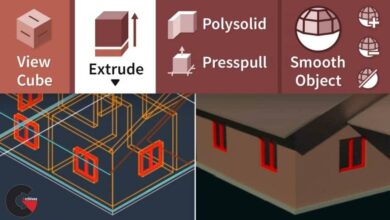3ds maxcloth designMarvelous DesignersculptingSoftware usedtutorialTutorial contentZBrush
Gumroad – Bringing Life To Clothes In ZBrush
 Bringing Life To Clothes
Bringing Life To Clothes
Bringing Life To Clothes In ZBrush By Aleksandr Kirilenko : A video tutorial about sculpting clothes in ZBrush.
You will learn:
- Tips and tricks in ZBrush to make your clothes look alive and worn
- Practical ways of sculpting a wide range of materials and fabrics in ZBrush
- Displacement painting techniques in Mari and Substance Painter to add another level of believability to your sculpt
- The importance of clean topology to help you achieve the most accurate results
- Real-world examples and discussion; become familiar with Marvelous Designer limitations, learn to recognise common shortcomings and how to fix them
You will get:
- Over 8 hours of narrated video content
- Cloth brushes that were used in the process
- Custom alphas for displacement painting and detailing
- The finished model with UVs*
Table of contents:
- Intro
- Model Clean Up After Marvelous Designer
- Jacket Theory
- Jacket Sculpting 1
- Jacket Sculpting 2
- Jacket Sculpting 3
- Jacket Modifications In Marvelous
- Jacket Sculpting 4
- Projections in Mari
- Projections in Substance Painter
- Jacket Sculpting 5
- Denim Top Sculpting
- Blouse Theory
- Blouse Sculpting
- Belt Sculpting
- Denim Skirt Sculpting 1
- Denim Skirt Sculpting 2
- Inner Skirt Sculpting
- Pants Sculpting
- Seams Creation
- A little Bit More About The Seams
- Model Finalising
- Final Detailing and Polish
Extras:
- Skirt Fixing Using Marvelous And Sculpting
- Jacket Elastics Creation in 3Ds Max
- Side Strips Tweaking
- Adding Thickness in 3Ds Max
- Belt Rework In Marvelous and ZBrush
lB6MwSwNNIYYHz66UqInBRH/video%204/33895
Direct download links 28.6 GB :
Direct download link reserved for subscribers only This VIP
Dear user to download files, please subscribe to the VIP member
- To activate your special membership site, just go to this link and register and activate your own membership . >>>register and activate<<<
- You can subscribe to this link and take advantage of the many benefits of membership.
- Direct downloads links
- No ads No waiting
- Download without any limitation ، all content in website
CGArchives Is The Best
Review
Review
Review this tutorial
 Bringing Life To Clothes
Bringing Life To Clothes