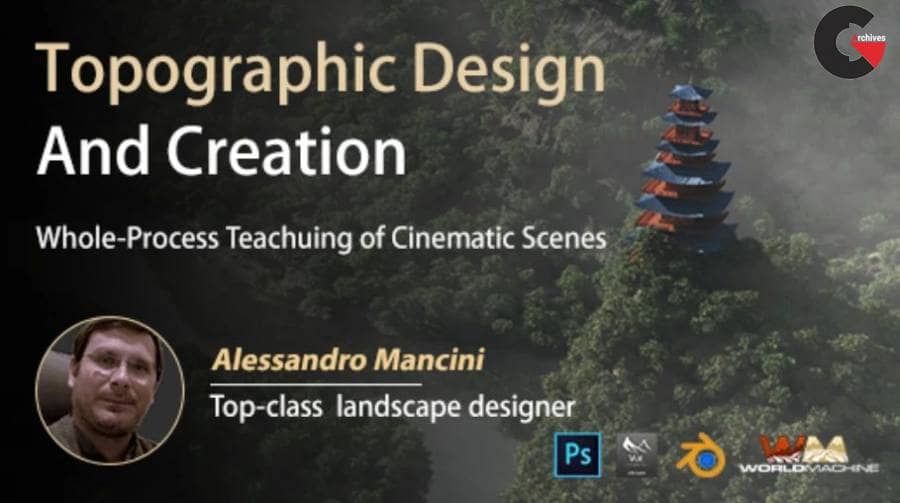
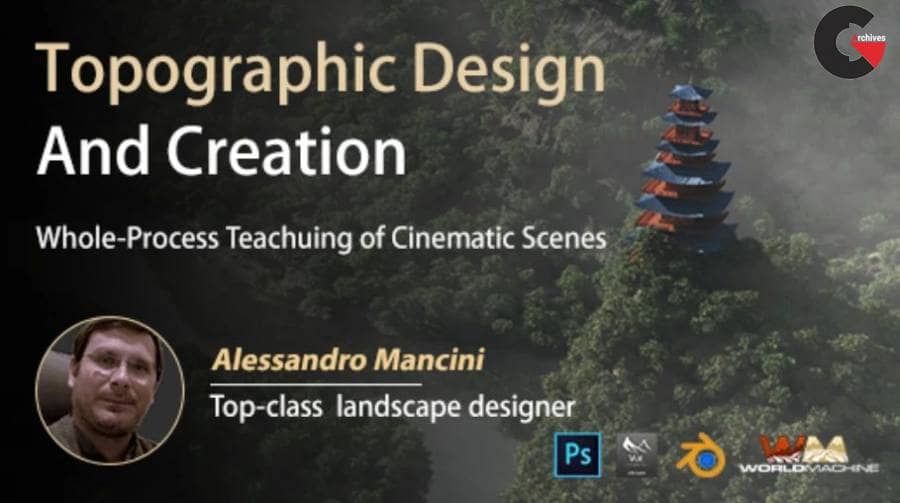
Terrain Design and Creation – A Whole-Process Case Teaching of Cinematic Scene : All the course is updated on a weekly basis. This course has been completed. It’s no more updates.However, you need to aware that all the courses on our website are not available offline.
Content: 1080P HD videos, project files, long-term after-sale Q&A
Duration: 10hours
Software: Blender
System: World Machine 2.37 ; Blender 2.79 ; Vue 2016 R6 ; Photoshop
Project file: Project source files and mapping files needed for rendering
This tutorial will teach you how to paint a large-scale natural scene. Through in-depth case analysis of high-precision cinematic works, the tutorial adopts a learning method featuring multi-software interaction, high efficiency and high quality.
The tutorial focuses on the design philosophy and basic elements of building terrains. By using World Machine, Blender, Vue and Photoshop, the tutorial will show you how to create a terrain step by step. Instructed by a top-class scene designer, you will learn the entire process of 3D terrain building from the most fundamental part, and understand the use of various types of software in the same workflow. The knowledge and skills you learn from this tutorial will significantly improve your capability in this field, and help you lay a foundation of learning digital painting and VFX.
Direct download links 2.4 GB :
Direct download link reserved for subscribers only This VIP
Dear user to download files, please subscribe to the VIP member
- To activate your special membership site, just go to this link and register and activate your own membership . >>>register and activate<<<
- You can subscribe to this link and take advantage of the many benefits of membership.
- Direct downloads links
- No ads No waiting
- Download without any limitation ، all content in website
CGArchives Is The Best
Review
Review
Review this tutorial