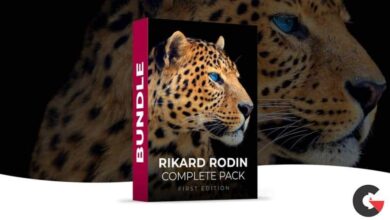Substance Designer 2020 Stylized material creation
 Substance Designer 2020 Stylized material creation
Substance Designer 2020 Stylized material creation
Substance Designer 2020 Stylized material creation : In this course you will learn how the PBR workflow works and all the necessary fundamentals to create high materials and stylized textures in Substance Designer and how to use them in any rendering or video game engine.
Requirements
- You only need the Substance Designer software (You can use the 30 days free trial)
- (Optional) Marmoset Toolbag to render your materials
- (Optional) Unreal Engine to create terrains
We are going to see how the to navigate in the interfase and all the panels of Substance Designer, we are going to see how to use the blending modes and the masks to blend images and create any type of texture variations and we are going to see the most important nodes available in the program.
With the fundamentals clear we are going to apply this knowledge creating a first basic material to follow all the material creation workflow.
After the experience with the first material we continue to create one by one 6 stylized and more advanced materials with new methods, new concepts and using a great variety of techniques we can apply from the endless library of nodes that Substance Designer has.
We are going to see how to blend this materials between them to create new combination of materials.
In the last chapter we will see how can we render our materials to create an appealing and professional presentation for portfolio and how can we configure this materials to create terrains with them in Unreal Engine.
Who this course is for:
- Students and artists who want to learn the most efficient workflow to create procedural and high quality materials
- Anyone interested in learn the creation of procedural materials and textures
- Game artists who want to expand their knowledge in material creation
What you’ll learn
- How the PBR workflow works and how to apply it to create textures in Substance Designer
- How to create more than six stylized materials with Substance Designer
- A great variety of nodes and techniques to get specific textures and fit different requirements
- How to export materials and configure them in different rendering engines like Marmoset Toolbag and Unreal Engine
- You will create high quality stylized materials and textures with Substance Designer
- You will become a master in procedural material creation with Substance Designer!
lB6MwSwNNIYYHz66UqInBRH/video%206/47222
Direct download links 6.3 GB :
Direct download link reserved for subscribers only This VIP
Dear user to download files, please subscribe to the VIP member
- To activate your special membership site, just go to this link and register and activate your own membership . >>>register and activate<<<
- You can subscribe to this link and take advantage of the many benefits of membership.
- Direct downloads links
- No ads No waiting
- Download without any limitation ، all content in website
CGArchives Is The Best
Review
Review
Review this tutorial
 Substance Designer 2020 Stylized material creation
Substance Designer 2020 Stylized material creation