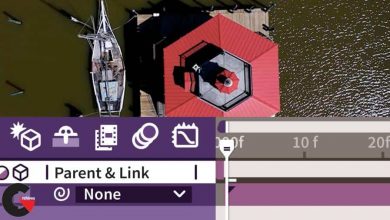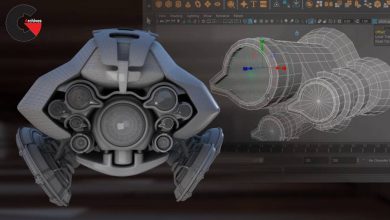Creating Stylized Robot in Maya
 Creating Stylized Robot
Creating Stylized Robot
Creating Stylized Robot in Maya : In this course you will learn from scratch on how to model and texture stylized hard-surface robot in Maya. We start with very basis stuff like Maya interface, project folder setup, setting up image plane in Maya and Photoshop. Through the course, we will discuss the amazing features of Maya and Photoshop as well as tips & tricks on how to work efficiently so you can achieve the result much faster and accurate.
Requirements
- You need a computer
- You need internet connection to download Maya
- You do not need a prior knowledge of Maya
Learn how to create 3D Models and Assets for games using Maya. We start super simple so you’ll be ok with little or no experience. With our online tutorials, you’ll be amazed what you can achieve.
If you’re a complete beginner, we’ll teach you all the modelling fundamentals you’ll need. If you’re an artist, we’ll teach you to bring your assets to life. If you’re a coder, we’ll teach you modelling and design principles.
This course is designed to teach art students how to use Maya and become more confident with it to develop their own character designs from scratch. Each step is explained clearly so the student can follow along with ease.
What will you learn?
- Getting started with Maya and understanding the interface
- Modeling your own objects and scenes
- Shading your objects
- Creating proper UVs
- Texturing your objects
- Lighting your scene and creating shadows
- Rendering your project
- Exporting your character into Game Engine (Unity)
- Exporting your character to SketchFab
Who this course is for:
- Beginner Maya user
- People who have no experience with Maya or Photoshop and want to learn it
- People who want to learn 3d modeling and texturing for games and animation
- People who want to learn game/animation pipeline
What you'll learn
- How to learn Maya from scratch
- How to texture in Photoshop
- How to upload your portfolio to Sketchfab
- How to model hard-surface in Maya
- How to create hard-surface model with proper topology
- Shading your objects
- Stylized Texturing
- Creating proper UV
- Importing to Game Engine
- Lighting and Rendering your object
- Setting up Maya scene properly
- 3 Point-Lighting
- Uv-unwrapping
lB6MwSwNNIYYHz66UqInBRH/video%205/43974
Direct download links 5.1 GB :
Direct download link reserved for subscribers only This VIP
Dear user to download files, please subscribe to the VIP member
- To activate your special membership site, just go to this link and register and activate your own membership . >>>register and activate<<<
- You can subscribe to this link and take advantage of the many benefits of membership.
- Direct downloads links
- No ads No waiting
- Download without any limitation ، all content in website
CGArchives Is The Best
Review
Review
Review this tutorial
 Creating Stylized Robot
Creating Stylized Robot