SOLIDWORKS Simulation for Finite Element Analysis
 SOLIDWORKS Simulation
SOLIDWORKS Simulation
SOLIDWORKS Simulation for Finite Element Analysis : SOLIDWORKS offers tools that can help you test your designs and determine how to best enhance the quality of your products. In order to perform effective stress analysis, designers need to know not only the SOLIDWORKS Simulation user interface, but also the methodology and application of finite element analysis (FEA) in general. This course introduces how to set up a model for FEA analysis, run the analysis, and interpret the results to optimize your SOLIDWORKS models. Upon completing this course, you’ll have the knowledge you need to carry out FEA with confidence.
Topics include :
- Setting up Simulation properties and defined views
- Preparing the geometry
- Setting up a local coordinate system
- Splitting surfaces
- Defining the constraint and the loads
- Meshing
- Running analysis
- Contour control
- XY plots
Watch the Introduction Video:
lB6MwSwNNIYYHz66UqInBRH/video/2749
Direct download links 500 MB :
Direct download link reserved for subscribers only This VIP
Dear user to download files, please subscribe to the VIP member
- To activate your special membership site, just go to this link and register and activate your own membership . >>>register and activate<<<
- You can subscribe to this link and take advantage of the many benefits of membership.
- Direct downloads links
- No ads No waiting
- Download without any limitation ، all content in website
CGArchives Is The Best
Review
Review
Review this tutorial
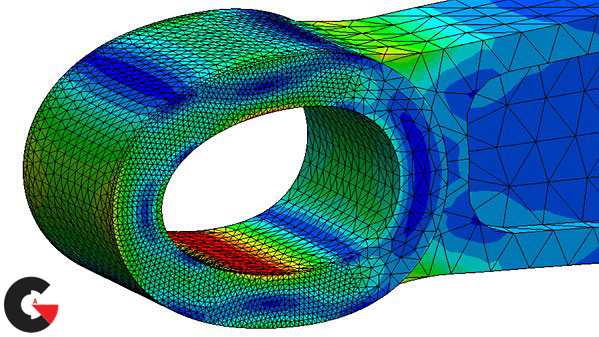 SOLIDWORKS Simulation
SOLIDWORKS Simulation




