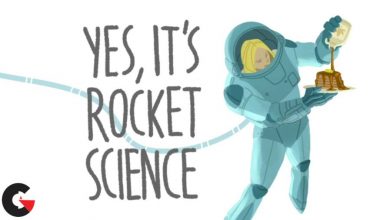Modeling a High-Resolution Tank in 3ds Max
 Modeling a High-Resolution Tank
Modeling a High-Resolution Tank
Modeling a High-Resolution Tank in 3ds Max : In this 3ds Max tutorial, we are going to model a Panzer III WW2 German tank. Some of the key takeaways from watching this training include learning how to build a high-polygon model tank with hard surface modeling techniques using TurboSmooth, cutting round holes in polygons, and how to make the tank tread, twisted towing cable, tool mesh, bolts, turrets, hatches, wheels, and lights. We will also create a presentation material designed to display the model’s detail, set up a Sky Portal Light, and render our model’s edge loops as wires to show off our modeling skills. Finally, we will render out passes in mental ray, including ambient occlusion, specular, and alpha. Then we will wrap things up by compositing our render passes to create a final image in Photoshop.
Software required : 3ds Max 2013 and Photoshop CS6.
lB6MwSwNNIYYHz66UqInBRH/video/11481
Direct download links 1.5 GB :
Direct download link reserved for subscribers only This VIP
Dear user to download files, please subscribe to the VIP member
- To activate your special membership site, just go to this link and register and activate your own membership . >>>register and activate<<<
- You can subscribe to this link and take advantage of the many benefits of membership.
- Direct downloads links
- No ads No waiting
- Download without any limitation ، all content in website
CGArchives Is The Best
Review
Review
Review this tutorial
 Modeling a High-Resolution Tank
Modeling a High-Resolution Tank