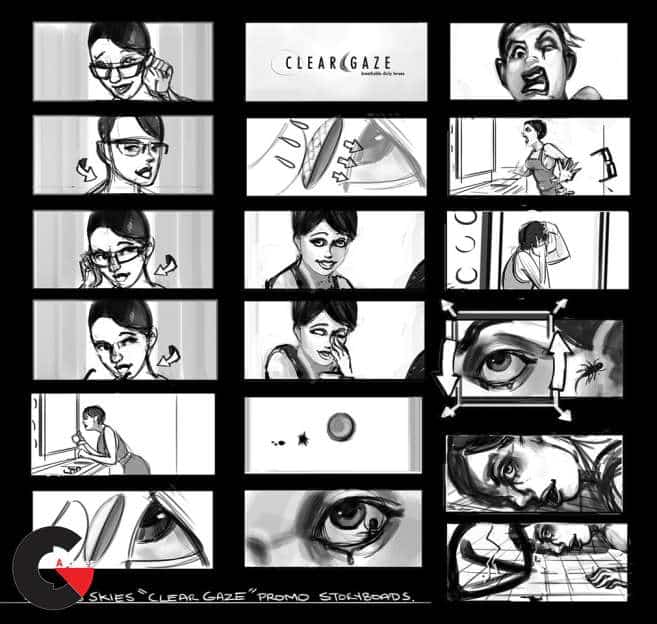The Gnomon Workshop – Storyboarding Techniques
Storyboarding Techniques
Storyboarding Techniques : This lesson introduces students to the fundamentals of storyboarding using Adobe Photoshop. After a brief introduction to the core principals of storyboarding, Storyboard and Concept Artist Fred Gago guides students through the process of illustrating a series of boards to tell a short narrative. The lessons include basic shot descriptions and abbreviations, simple camera moves, choosing the proper aspect ratio, as well as how to navigate Photoshop to create custom templates and manipulate default brushes. Once the stage is set, we’ll explore how to compile found reference and story ideas into a cohesive document called the reference deck using Adobe Bridge and Adobe Acrobat. Along the way Fred discusses how to place characters on the screen, being dynamic and using good composition to great great looking frames. Once the narrative is complete we take a quick look at Adobe Photoshop’s robust exporting features and export all of our hard work as a professional looking pdf document.
Contents :
- Creating Templates
- Reference Deck
- Customizing Brushes
- Storyboarding Basics
- Warming UP
- Screen Position
- First pass-rough layout Part 1
- First pass-rough layout Part 2
- First pass-rough layout Part 3
- Second Wave Rendering Part 1
- 11. Second Wave Rendering Part 2
- Second Wave Rendering Part 3
- Second Wave Rendering Part 4
- Second Wave Rendering Part 5
- Second Wave Rendering Part 6
- Finishing Touches Part 1
- Finishing Touches Part 2
- Finishing Touches Part 3
- Finishing Touches Part 4
- Finishing Touches Part 5
- Exporting
lB6MwSwNNIYYHz66UqInBRH/video%20g/32667
Direct download links 3.7 GB :
Direct download link reserved for subscribers only This VIP
Dear user to download files, please subscribe to the VIP member
- To activate your special membership site, just go to this link and register and activate your own membership . >>>register and activate<<<
- You can subscribe to this link and take advantage of the many benefits of membership.
- Direct downloads links
- No ads No waiting
- Download without any limitation ، all content in website
CGArchives Is The Best
Review
Review
Review this tutorial