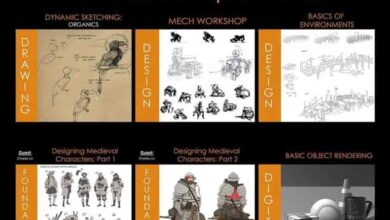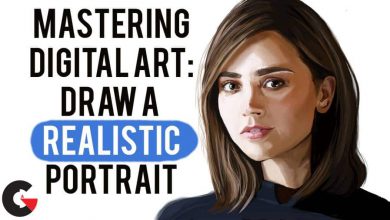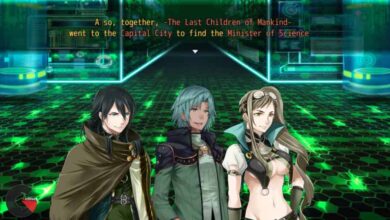Skillshare – Traditional Animation: How to Animate Fire
 Traditional Animation
Traditional Animation
Traditional Animation: How to Animate Fire : Join animator Johannes Fast for his second instalment in his cel FX series, this time on how to animate 2D fire effects digitally using “cel” animation in Adobe Animate.
Ever wanted to add that extra “flare” to your animations, but don’t know how to animate fire in 2D? In this class you’ll learn the theory of how and why fire moves like it does, and how to apply this to your own animations, in the end of this class you will have the skills needed to create a believable fire effect.
What you can expect to learn:
- The theory of how fire moves
- How to animate a candle flame
- How to animate a fire
- How to animate a fireball
Who is this class for?
The class is aimed towards beginner or intermediate animators with some prior experience animating traditionally. It’s a great class for new animators wanting to learn their first animated effects, or for more experienced animators looking to spice up their work or learn a new skill they haven’t had time to learn yet. Even film editors and content creators can use these techniques to add cool effects to their live action work.
By the end of this course, you’ll know the basics on how to animate 2D fire traditionally on a professional level.
Requirements:
A digital animation program is required for the class, preferably Adobe Animate. You’ll also need a form of digital drawing tablet. A mouse will work but it will make the process a lot harder. An iPad with an animation app also works great.
Recommended apps and software:
- Adobe Animate
- Adobe Photoshop
- Rough animator (iPad)
- Calipeg (iPad)
- Flipaclip (Apple/Android)
Direct download links 0.2 GB :
Direct download link reserved for subscribers only This VIP
Dear user to download files, please subscribe to the VIP member
- To activate your special membership site, just go to this link and register and activate your own membership . >>>register and activate<<<
- You can subscribe to this link and take advantage of the many benefits of membership.
- Direct downloads links
- No ads No waiting
- Download without any limitation ، all content in website
CGArchives Is The Best
Review
Review
Review this tutorial
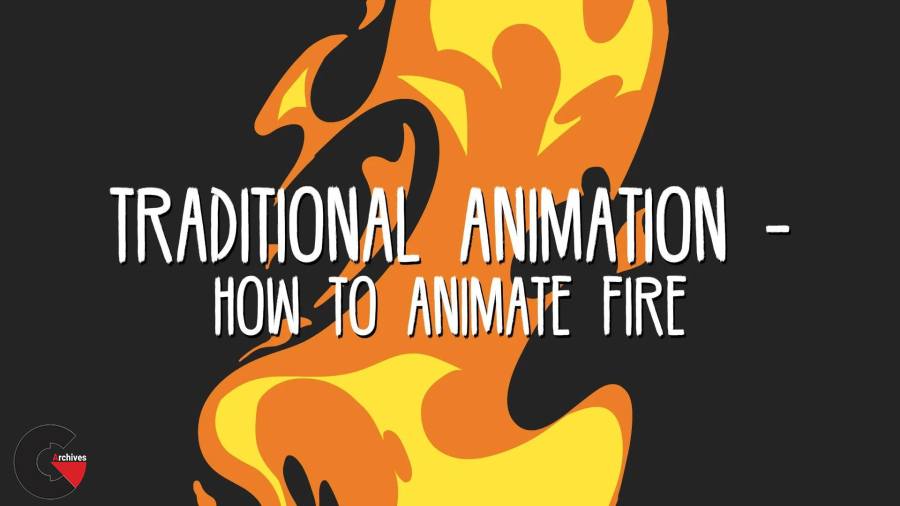 Traditional Animation
Traditional Animation