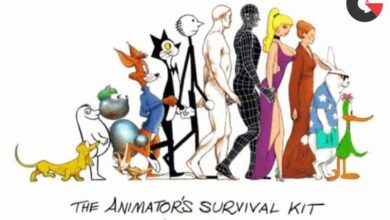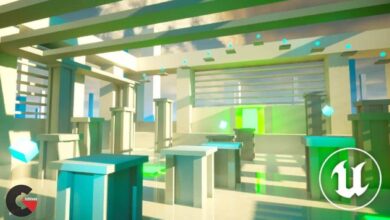Artstation – 3D Classroom Environment Creation in Blender
 3D Classroom Environment Creation
3D Classroom Environment Creation
3D Classroom Environment Creation in Blender : Hello guys, My name is Aniket Rawat and this is my new course creating an entire CLASSROOM scene from start to finish just using BLENDER only. We will create a photorealistic Classroom scene with the help of Blender
I will take you through each and every step of this course and nothing will be skipped. This is a course for users of all types but a basic understanding of Blender and 3D would be really helpful.
You will get:
- 1. 19 Full uncut video lectures with commentary.
- 2. All the files related to the course including .blend, substance files, reference images, textures etc
We will start by modelling the different props in BLENDER, we will make use of multiple techniques and modifiers to create our models. We will go through the entire modelling process of each and every prop and nothing will be skipped.
After finishing with the modelling process we will move onto texturing, we will create multiple PBR textures using completely free textures, we will be creating shaders like Glass, wood etc.
At last we will light and render our scene, we will use HDRIs to light our scene and use Cycles as our rendering engine. We will render multiple angles of our scene and finish the course with some compositing to make our renders look even better.
All the project files related to this course would be provided to you, that would include the blender files, all the images used, textures etc.
So if you want to learn how to create this photorealistic classroom scene with me, join the course today. Thank you!
Direct download links 3.7 GB :
Direct download link reserved for subscribers only This VIP
Dear user to download files, please subscribe to the VIP member
- To activate your special membership site, just go to this link and register and activate your own membership . >>>register and activate<<<
- You can subscribe to this link and take advantage of the many benefits of membership.
- Direct downloads links
- No ads No waiting
- Download without any limitation ، all content in website
CGArchives Is The Best
Review
Review
Review this tutorial
 3D Classroom Environment Creation
3D Classroom Environment Creation