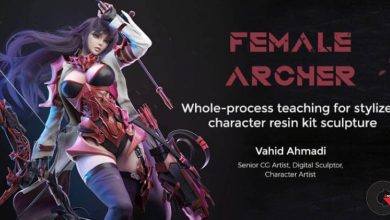Skillshare – Procedural Modelling In Blender With Geometry Nodes
 Procedural Modelling
Procedural Modelling
Procedural Modelling In Blender With Geometry Nodes : Welcome to one of the first, if not ‘THE’ first course on procedural modelling in Blender using procedural nodes.
In this course we cover how to create both singular objects and entire scenes using a node system not unlike the one that has been used to create materials in cycles since Blender 2.7X. If you are used to creating materials using nodes then you will have a good starting point for learning geometry nodes as the process and structure and generally the same when building node systems. The key difference between the two systems is the nodes that are used.
In this course, we learn how to create objects by creating instances through our nodes, allowing us to build simple shapes with just a couple of different types of nodes. As we move through the sections we will introduce more nodes leading to more spectacular creations.
But of course the point of geometry nodes is not simply to build an object. The point of geometry nodes is to build an object and THEN be able to edit that object using non destructive parameters. We are going to learn how Blender pulls this off and how you can create a new workflow for building objects.
Not only can we procedurally create objects but entire scenes as well. Using point nodes we can distribute an object across an entire seem in a manner similar to using particle systems, only this time with nodes to control the different parameters.
We are not only going to be covering the various nods in this course, but also HOW the nodes are used. So that by the end of each project you will be able to understand what a specific node is responsible for.
We hope you enjoy creating objects with nodes in Blender.
Direct download links 2.2 GB :
Direct download link reserved for subscribers only This VIP
Dear user to download files, please subscribe to the VIP member
- To activate your special membership site, just go to this link and register and activate your own membership . >>>register and activate<<<
- You can subscribe to this link and take advantage of the many benefits of membership.
- Direct downloads links
- No ads No waiting
- Download without any limitation ، all content in website
CGArchives Is The Best
Review
Review
Review this tutorial
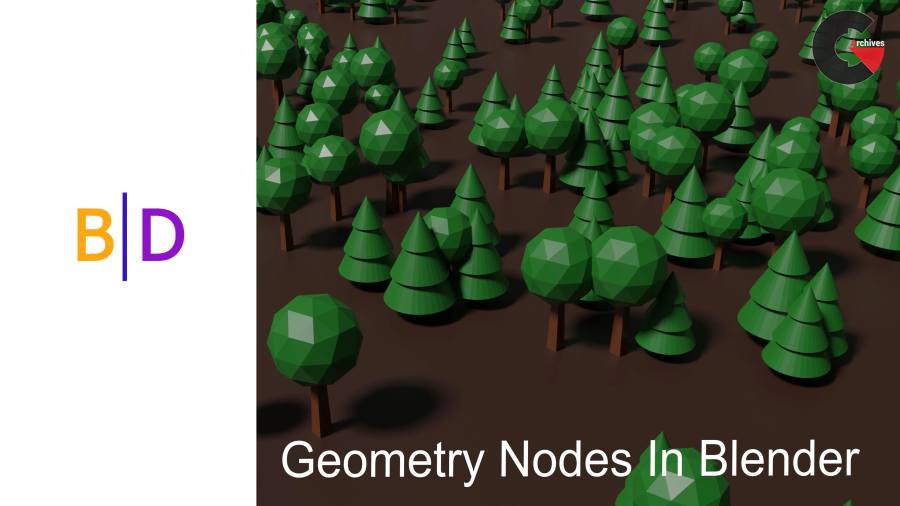 Procedural Modelling
Procedural Modelling