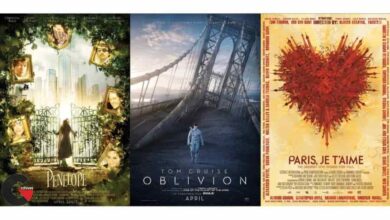Motion Graphics Production Techniques with Cinema 4D
 Motion Graphics Production Techniques
Motion Graphics Production Techniques
Motion Graphics Production Techniques with Cinema 4D : Tim Clapham returns with an exciting Cinema 4D course aimed at motion graphics artists with an intermediate skill level in C4D. Tim will be exploring techniques that will enhance your productivity and streamline your workflow. The training will be using Cinema 4D R17 and we will be looking at many methods and principles of working with the core of Cinema 4D, including some of the more recent additions, such as Reflectance and working with the Take System. Alongside these core features, the course will also include many of the essential modules such as Mograph, Cloth and Dynamics. The course will consist of several mini-project based classes, covering a huge variety of techniques including general workflow tips, animation, xpresso, lighting and rendering, you will learn from real world principles that will offer practical solutions to your every day production work.
course syllabus
CLASS 1: WE WILL BUILD A FLEXIBLE RIG FOR CONTROLLING SPLIN
We will build a flexible rig for controlling splines. First we look at how we can control the spline points by attaching them to null objects, we then link the ends of the spline to objects, ensuring the cable always remains perpendicular to the object surface. Finally we add some dynamic behaviour to the spline so that we have the opportunity to keyframe the spline and at the same time secondary dynamic motion will be automatically created.
CLASS 2: CLOTH TO CREATE A REVEAL
We look at working with Cloth to create a reveal by peeling back the cloth surface, we explore jiggle deformer for an alternative approach to soft bodies. We also look at working with Vertex Maps and combining this with Cloth and Hair for added control.
CLASS 3: BUILDING A BOOK RIG
Building a book rig. Rigging the page turn with joints and the skin deformer. Setting up IK Spline with handles. Binding the joints to the mesh and adjusting the influence by using the weight tool and the weight manager.
CLASS 4: BUILDING A BOOK RIG.
Building a book rig. We build the book cover and some blocks to represent pages. We explore more rigging with joints and skin deformer, along with Pose Morph and Xpresso. The last 24 minutes of this lesson are a bonus showing how to incorporate the page turn rig into the book rig using hierarchical absolute morph targets.
CLASS 5: CREATING AN ANIMATED INFOGRAPHIC
Creating an animated infographic. We explore sketch and toon building a blueprint type style of rendering. We create animated extrude objects with labels, and automate the process using Xpresso.
CLASS 6: CREATING AN ANIMATED INFOGRAPHIC
Creating an animated infographic. We add some materials to our extrudes and then set up the scene for rendering using a combination of layers with parent/child render settings and the Take System.
CLASS 7: CREATING A SPORT ID
Creating a Sport ID. We model a golf ball, tennis ball, football and basketball. Exploring various modeling tools and some less common methods of selection components.
CLASS 8: CREATING A SPORT ID
Creating a Sport ID. We create the foundation for our ID by building the animatic. Working with multiple cameras and the stage object. Using PolyFX, Fracture Object and various effectors to block out the basic animation.
CLASS 9: GOLFBALL
Creating a Sport ID. We animate the reveal on the golfball, using random and plain effectors manipulating weight to create a more organic wipe. Animate the tennis ball using booleans, spline deformer combined with rotational morphs. Finally we reveal the football using belted cloth which we bake to keys and then time remap.
CLASS 10: BASKETBALL REVEAL
Creating a Sport ID. We animate the basketball reveal, looking at PolyFX, the Fracture object and how to manipulate our objects to achieve the exact result we’re after. We then create some simple lighting and materials, examining how to optimize render times and prepare for rendering using the Take System.
lB6MwSwNNIYYHz66UqInBRH/video/11713
Direct download links 3 GB :
Direct download link reserved for subscribers only This VIP
Dear user to download files, please subscribe to the VIP member
- To activate your special membership site, just go to this link and register and activate your own membership . >>>register and activate<<<
- You can subscribe to this link and take advantage of the many benefits of membership.
- Direct downloads links
- No ads No waiting
- Download without any limitation ، all content in website
CGArchives Is The Best
Review
Review
Review this tutorial
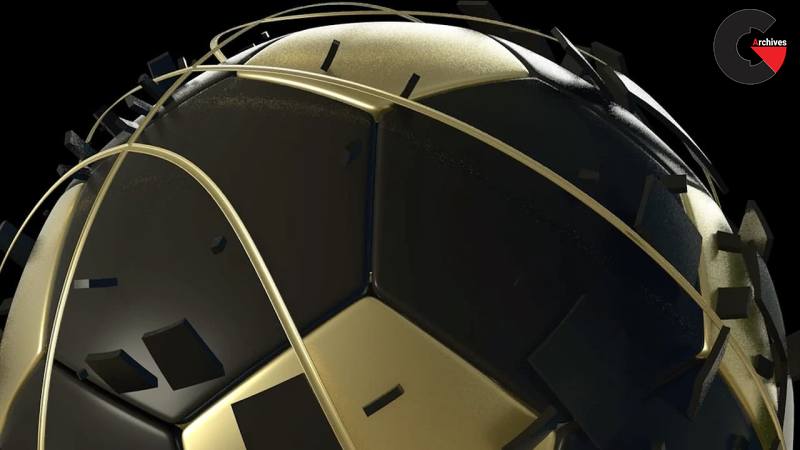 Motion Graphics Production Techniques
Motion Graphics Production Techniques