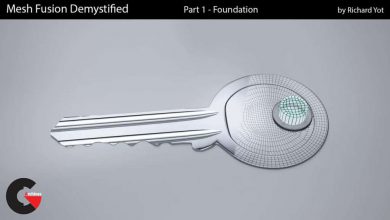3d modelingMastercamproduct designSoftware usedSolidWorkstutorialTutorial content
Learning Mastercam for SOLIDWORKS
 Learning Mastercam
Learning Mastercam
Learning Mastercam for SOLIDWORKS : Discover how to use Mastercam, one of the most popular CAM packages in use today, within SOLIDWORKS. First, instructor Gabriel Corbett shows how to load models and assemblies, set up the machine and fixtures, and configure tools. Then, he demonstrates how to drill, tap, bore, pocket, and mill your material. Plus, see how to simulate the job and make great parts on a CNC.
Topics include :
- Navigating the interface
- Stock setup
- Creating custom coordinate systems
- Selecting and creating tools
- Tool libraries
- Running a time study
- Simulating the operations
- Generating a G-code file
- Post-processor options
- Utilities/setup sheets
lB6MwSwNNIYYHz66UqInBRH/video/10484
Direct download links 500 MB :
Direct download link reserved for subscribers only This VIP
Dear user to download files, please subscribe to the VIP member
- To activate your special membership site, just go to this link and register and activate your own membership . >>>register and activate<<<
- You can subscribe to this link and take advantage of the many benefits of membership.
- Direct downloads links
- No ads No waiting
- Download without any limitation ، all content in website
CGArchives Is The Best
Review
Review
Review this tutorial
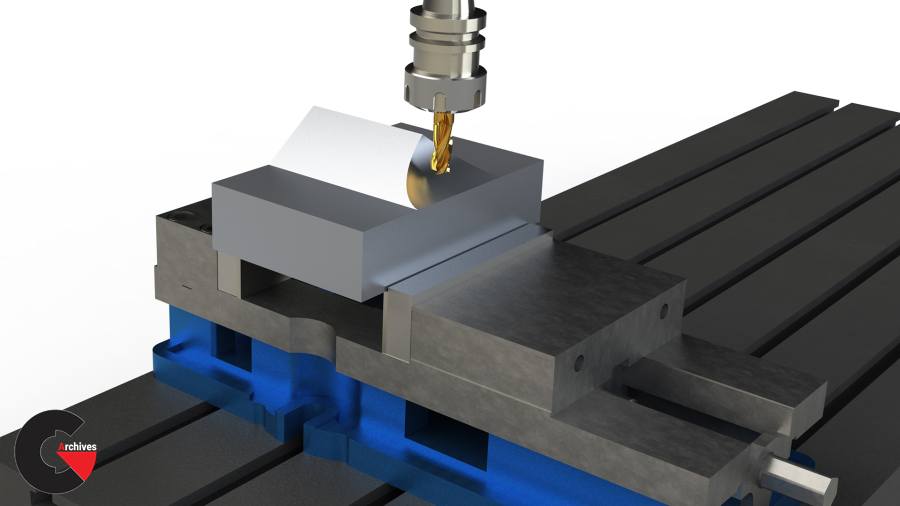 Learning Mastercam
Learning Mastercam