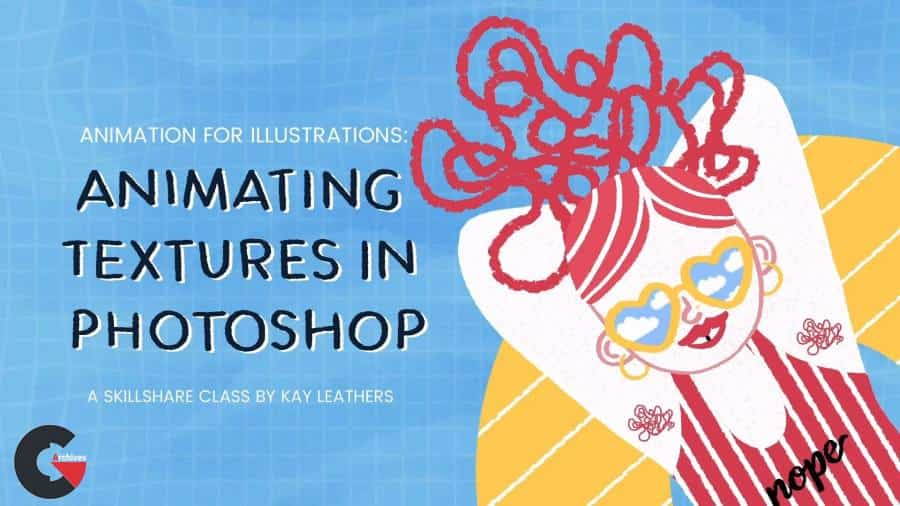
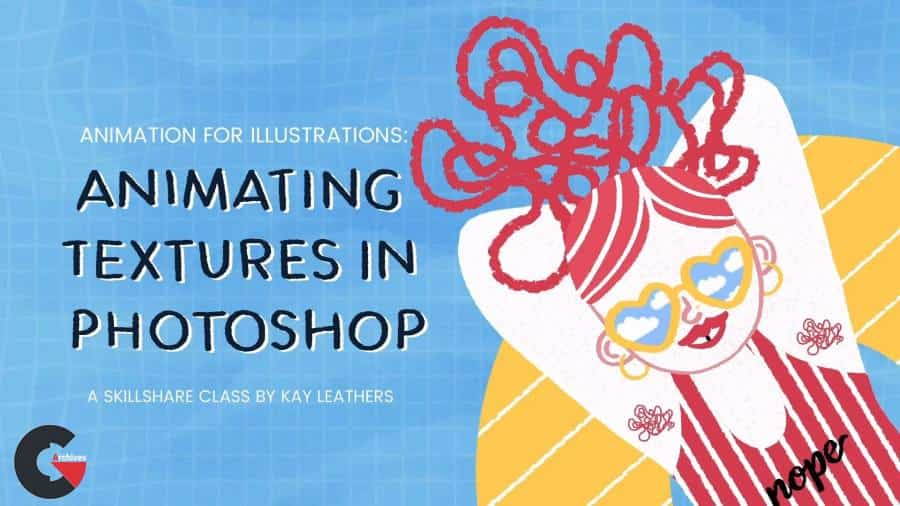
Animation for Illustration: Animating Textures in Photoshop : Animations are not only engaging and attention-grabbing but bring a new level of fun to your illustrations! And so simple to start! This course is a creative and practical exploration of how to create and animate your own textures and patterns in Adobe Photoshop and how to apply these within your illustrations.
Follow along with me to:
- Build a library of your own animated textures and patterns in Adobe Photoshop (PS)
- Create an illustration in practical layers for animation
- Apply animated textures/patterns to backgrounds, textiles and even hair on a character!
- Export your illustrations as GIF and MP4 ready for upload.
This class is aimed at anyone who wants to know more about illustrating and animating in Photoshop, particularly illustrators who want to introduce some movement to their work. Animating textures for illustrations is so simple, all you’ll really need to start is Photoshop and a mouse. I use my iPad as a drawing tablet in lesson 3 onwards and although not essential, it would be handy if you had access to a drawing tablet too.
Direct download links 1.07 GB :
Direct download link reserved for subscribers only This VIP
Dear user to download files, please subscribe to the VIP member
- To activate your special membership site, just go to this link and register and activate your own membership . >>>register and activate<<<
- You can subscribe to this link and take advantage of the many benefits of membership.
- Direct downloads links
- No ads No waiting
- Download without any limitation ، all content in website
CGArchives Is The Best
Review
Review
Review this tutorial