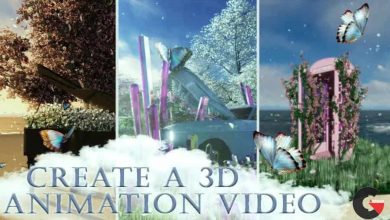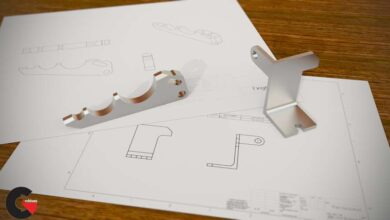SketchUp Rendering with V-Ray
 SketchUp Rendering
SketchUp Rendering
SketchUp Rendering with V-Ray : V-Ray 3 for SketchUp features interactive rendering technology that allows users to see results immediately upon changes to the model. In this course, Brian Bradley both introduces and helps to solidly ground you in your ability to use the tools and features found in the powerful V-Ray for SketchUp rendering solution. After he familiarizes you with the V-Ray interface, Brian demonstrates how to add illumination to your scenes using the program’s versatile lighting tools. He shows how to work with different light types for adding both artificial light and natural-looking daylight. In addition, he covers the V-Ray camera, materials, map types, render elements, FX tools, and more.
Topics include :
- Gamma handling in V-Ray 3 for SketchUp
- Working with interactive rendering
- V-Ray light types
- Working with irradiance mapping
- Rendering animations
- Working with the V-Ray camera
- Using the Materials UI
- V-Ray FX tools
- Stereoscopic 3D rendering
- Using V-Ray objects
lB6MwSwNNIYYHz66UqInBRH/video/8836
Direct download links 2.6 GB :
Direct download link reserved for subscribers only This VIP
Dear user to download files, please subscribe to the VIP member
- To activate your special membership site, just go to this link and register and activate your own membership . >>>register and activate<<<
- You can subscribe to this link and take advantage of the many benefits of membership.
- Direct downloads links
- No ads No waiting
- Download without any limitation ، all content in website
CGArchives Is The Best
Review
Review
Review this tutorial
 SketchUp Rendering
SketchUp Rendering