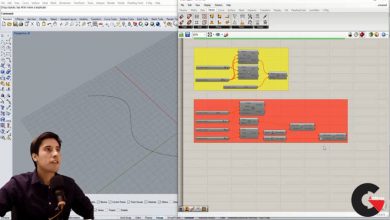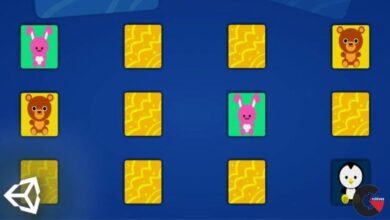SketchUp: Concept Drawings with Photoshop
 Concept Drawings
Concept Drawings
SketchUp: Concept Drawings with Photoshop : Learn how to transform 3D models into presentation-worthy concept drawings by adding Photoshop to your SketchUp workflow. The course shows how to export SketchUp layers for Photoshop, and switch to this powerful image editor to enhance shadows, line quality, color, texture, and depth. Instructor George Maestri also shows how to add water effects and foliage, and finalize the drawing. By the end of the course, you’ll have a valuable technique you can use to create concept drawings for architecture or any other CAD work.
Watch the Introduction Video :
lB6MwSwNNIYYHz66UqInBRH/video%202/21702
Direct download links 482 MB :
Direct download link reserved for subscribers only This VIP
Dear user to download files, please subscribe to the VIP member
- To activate your special membership site, just go to this link and register and activate your own membership . >>>register and activate<<<
- You can subscribe to this link and take advantage of the many benefits of membership.
- Direct downloads links
- No ads No waiting
- Download without any limitation ، all content in website
CGArchives Is The Best
Review
Review
Review this tutorial
 Concept Drawings
Concept Drawings