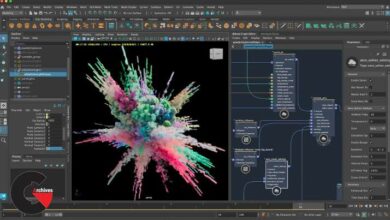pluginssketchup plugins
SketchFX Ex for SketchUp
 SketchFX Ex
SketchFX Ex
SketchFX Ex for SketchUp Artistic Rendering, adds artistic rendering to SketchUp. No learning required. In just one click, you will create beautiful previews of your models, choosing among a wide range of customizable presets (watercolor, pencil, depth-of-field, motion-blur and many more).
INSTALLING SKETCHFX
SketchUp Artistic Rendering
- In SketchUp, select Window > Extension Manager.
- Click the Install Extension button.
- In the Open dialog box that appears, navigate to the .rbz file saved to your computer, select the file, and click
- OK (Microsoft Windows) or Open (Mac OS X).
- Restart SketchUp
For versions older than SketchUp 2017, here’s how you can access the Extension Manager:
- In SketchUp, select Window > Preferences (Microsoft Windows) or SketchUp > Preferences (Mac OS X).
- In the dialog box that appears, select Extensions in the sidebar on the left.
lB6MwSwNNIYYHz66UqInBRH/video%204/34531
Direct download links 67 MB :
Direct download link reserved for subscribers only This VIP
Dear user to download files, please subscribe to the VIP member
- To activate your special membership site, just go to this link and register and activate your own membership . >>>register and activate<<<
- You can subscribe to this link and take advantage of the many benefits of membership.
- Direct downloads links
- No ads No waiting
- Download without any limitation ، all content in website
CGArchives Is The Best
Review
Review
Review this plugin
 SketchFX Ex
SketchFX Ex