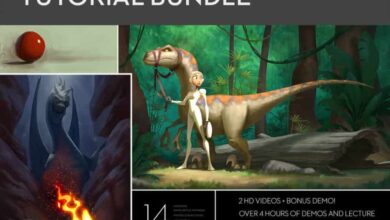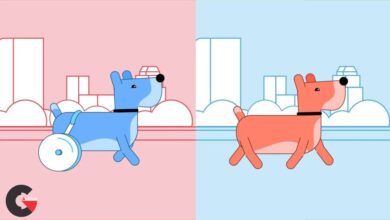Schoolism – Introduction to Blender by Sonja Christoph
 Introduction to Blender
Introduction to Blender
Introduction to Blender by Sonja Christoph : Modeling, painting, animation, simulation, rendering…is there anything you CAN’T do in Blender? The possibilities are seemingly endless, and 3D tools like Blender have made visual storytelling even more attainable for artists, while also giving artists the tools they need to be able to create the high-level 3D art that creative industries seek today. In this course, 3D generalist, lead environment artist, and matte painter, Sonja Christoph, will teach you all the tools and techniques you need to get started in creating your own 3D art in Blender!
Sonja will share her extensive knowledge of Blender from her experience in the film and game industries to show you, step-by-step, how to use the software and all of the game-changing features it offers. From basic modeling principles and tools, to creating textures and materials, to lighting, animation & effects, and even sculpting & painting, Sonja will teach you how to harness the power of Blender to create eye-catching 3D work of your own.
Oh, and did we mention that by Lesson 9, you’ll be using everything you’ve learned to complete your final assignment: building your own SPACE STATION?! That’s right! By the end of the course, you’ll have created and modeled an entire space station that is fully rendered, detailed, and animated in Blender. So if you’re ready to join Sonja in creating art that’s truly out of this world, check out this course today!
Direct download links 18.5 GB :
Direct download link reserved for subscribers only This VIP
Dear user to download files, please subscribe to the VIP member
- To activate your special membership site, just go to this link and register and activate your own membership . >>>register and activate<<<
- You can subscribe to this link and take advantage of the many benefits of membership.
- Direct downloads links
- No ads No waiting
- Download without any limitation ، all content in website
CGArchives Is The Best
Review
Review
Review this tutorial
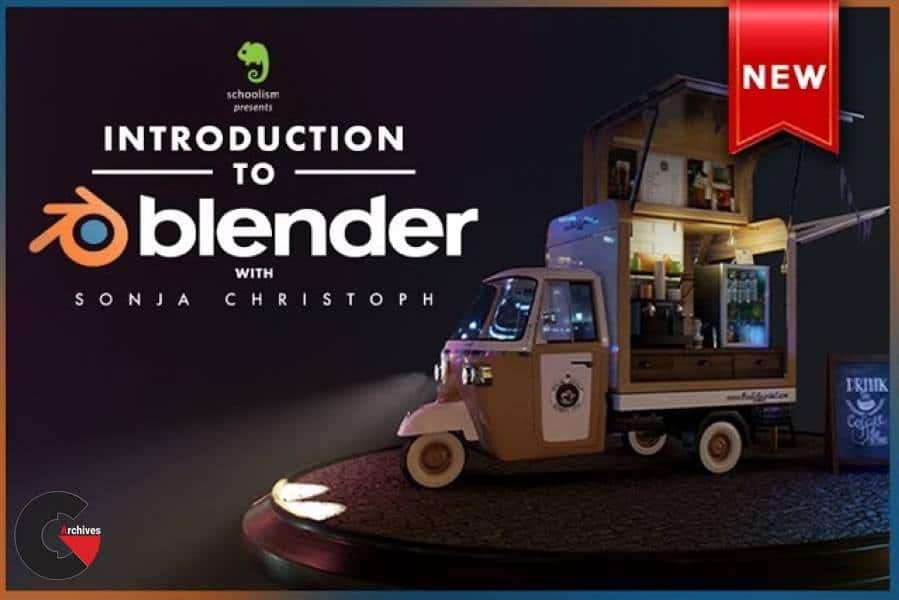 Introduction to Blender
Introduction to Blender