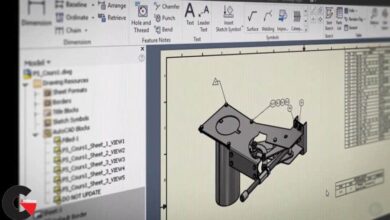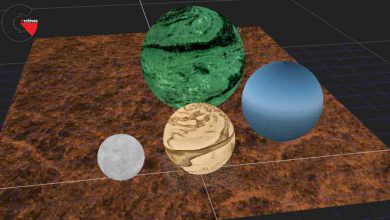3ds Max: Revit Integration
 Revit Integration
Revit Integration
3ds Max: Revit Integration : Discover how to efficiently take a model from Autodesk Revit into Autodesk 3ds Max. In this course, Adam Crespi goes beyond basic exporting and importing to show a streamlined workflow that optimizes Revit models for flexibility in rendering and design with 3ds Max. As part of this workflow, Adam covers optimizing a Revit model for export, breaking up large meshes, and best practices for export. In 3ds Max, he discusses importing a Revit model, applying smoothing groups, adjusting UV coordinates, integrating substances, fine-tuning materials, and creating test renderings.
Topics include :
- Optimizing Revit files for export
- Breaking up large meshes
- Exporting the Revit model
- Importing the Revit scene
- Adding details to coarse meshes
- Selecting and replacing materials
- Adjusting UV mapping
- Changing light types
- Adjusting lighting and exposure
Watch the Introduction Video : (3ds Max: Revit Integration)
lB6MwSwNNIYYHz66UqInBRH/video%202/18612
Direct download links 750 MB :
Direct download link reserved for subscribers only This VIP
Dear user to download files, please subscribe to the VIP member
- To activate your special membership site, just go to this link and register and activate your own membership . >>>register and activate<<<
- You can subscribe to this link and take advantage of the many benefits of membership.
- Direct downloads links
- No ads No waiting
- Download without any limitation ، all content in website
CGArchives Is The Best
Review
Review
Review this tutorial
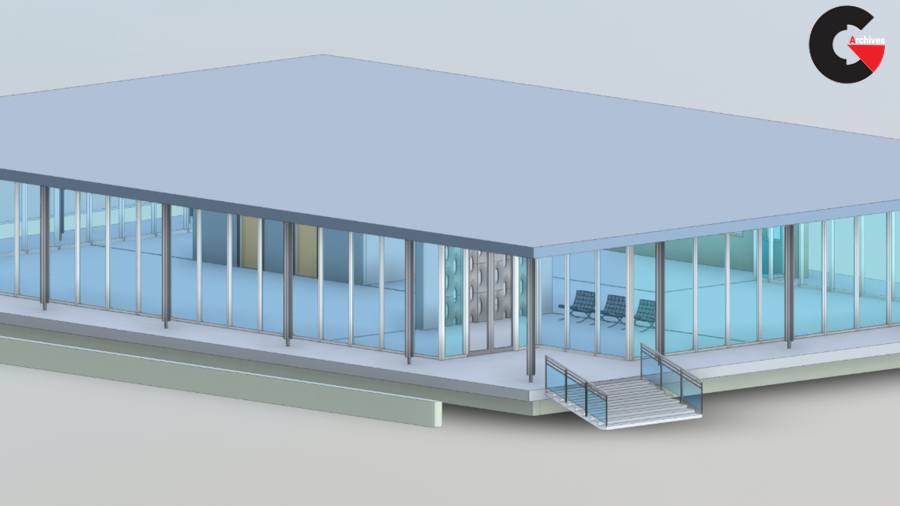 Revit Integration
Revit Integration