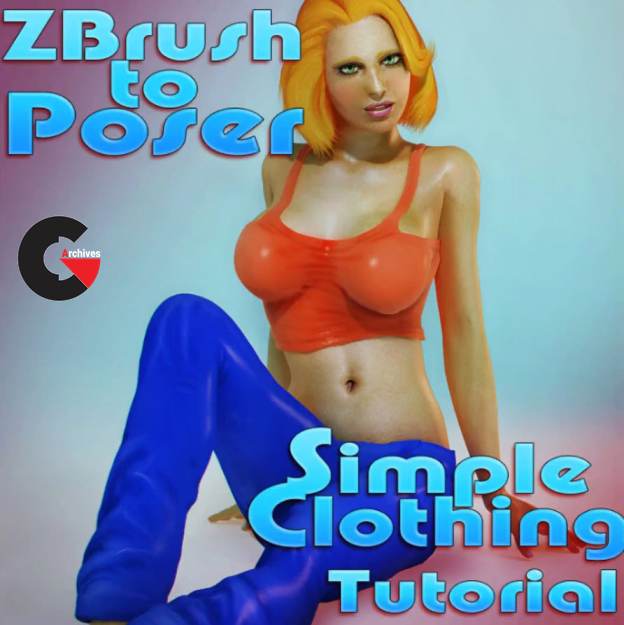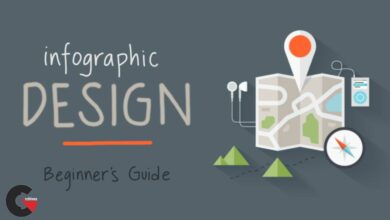Renderotica – Zbrush to Poser Simple Clothing Tutorial
Zbrush to Poser Simple Clothing
Zbrush to Poser Simple Clothing : In this tutorial Zbrush to Poser “Simple Clothing” we will see just how easy it is to quickly create cloths for your poser figures. With just a couple of simple steps we will create a shirt and jeans using Zbrush’s simple to use tools. A few clicks of the mouse button is all it will take to turn our almost automatically created objects into clean flowing geometry to cover our figure in a stylish outfit. After watching this 3+ hour tutorial you will no longer be afraid of Zbrush in all it’s power and will be making your own outfits with ease!
Contents :
- Export a Figure from Poser
- Create Clothing with a few Simple Clicks
- UV map inside Zbrush using their integrated tool
- Learn how to easily tell Zbrush where we want seams
- Optimize our Clothing Objects
- Paint Textures
- Use the Noise Feature to Replicate Cloth Texture
- Make Normal Maps
- Make Displacement Maps
- Use Photoshop to Remove pesky Seams that tend to show in Poser
- Prepare our Object to be Rigged as Conforming Clothing
- Rig and Inject Morphs into our Clothing Easily using a Figure in Poser
lB6MwSwNNIYYHz66UqInBRH/video%20g/30363
Direct download links 1.8 GB :
Direct download link reserved for subscribers only This VIP
Dear user to download files, please subscribe to the VIP member
- To activate your special membership site, just go to this link and register and activate your own membership . >>>register and activate<<<
- You can subscribe to this link and take advantage of the many benefits of membership.
- Direct downloads links
- No ads No waiting
- Download without any limitation ، all content in website
CGArchives Is The Best
Review
Review
Review this tutorial