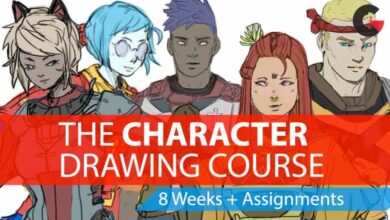Quick & Easy 3D Text Effect Using Adobe Illustrator
 Quick & Easy 3D Text Effect
Quick & Easy 3D Text Effect
Quick & Easy 3D Text Effect Using Adobe Illustrator : Creating 3D text in Adobe Illustrator is made fast and easy using the built in functions of Adobe Illustrator. In this tutorial you will learn this quick 3D type technique along with many tips and tricks you can use throughout your Illustrator projects.
Whether you are new to Illustrator or you are advanced this tutorial is easy to follow and can be adapted to create your own unique designs.
Some of the exciting topics we will be covering are :
- Perspective Grid
- 3D tools
- Blend
- Gradients
- Texture
By the end of this tutorial you will have created your own 3D text design.
Project files like the dust texture are attached in the classroom project section.
lB6MwSwNNIYYHz66UqInBRH/video/14168
Direct download links 1.4 GB :
Direct download link reserved for subscribers only This VIP
Dear user to download files, please subscribe to the VIP member
- To activate your special membership site, just go to this link and register and activate your own membership . >>>register and activate<<<
- You can subscribe to this link and take advantage of the many benefits of membership.
- Direct downloads links
- No ads No waiting
- Download without any limitation ، all content in website
CGArchives Is The Best
Review
Review
Review this tutorial
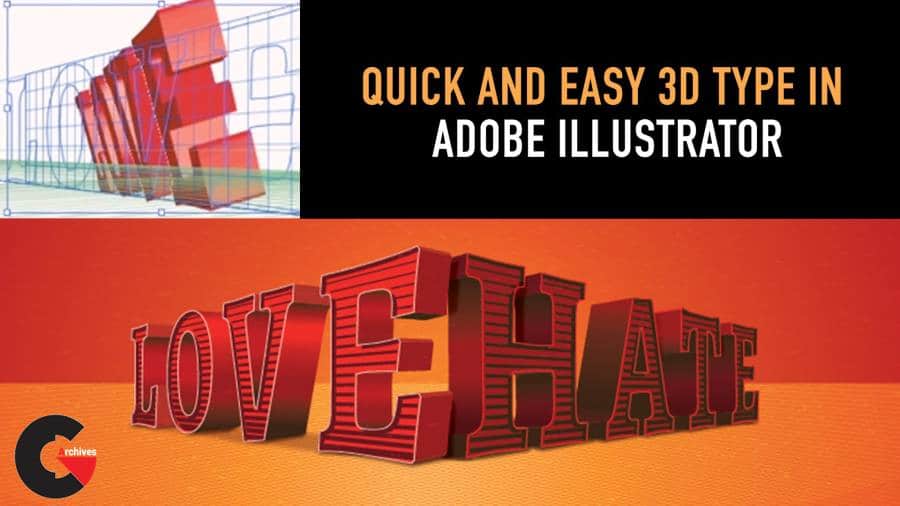 Quick & Easy 3D Text Effect
Quick & Easy 3D Text Effect