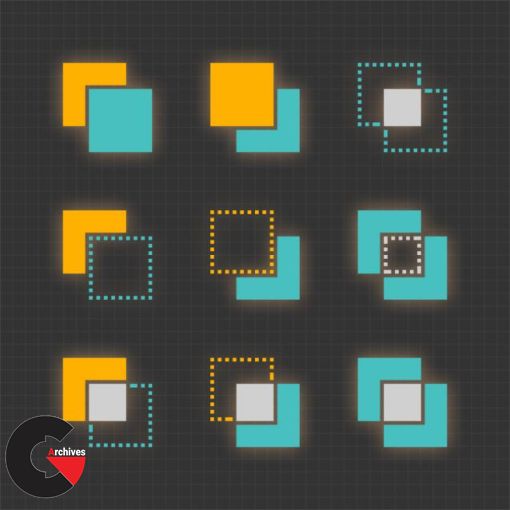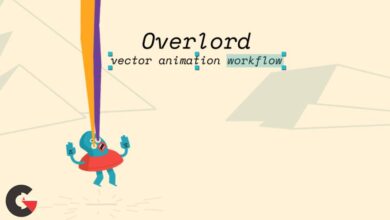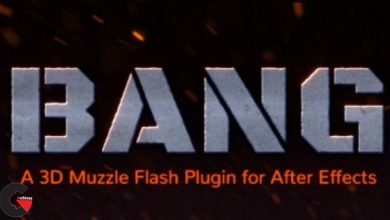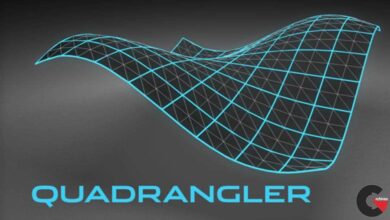3ds max pluginsplugins
Quick Boolean for 3ds Max
Quick Boolean for 3ds Max
Quick Boolean for 3ds Max : A set of tools to quickly perform ProBoolean operations on current selected object with preset profile such as Union, Intersect, Hollow, Trim, Subtract, Split and Knife.
It works very similar to SketchUp’s Solid Tools, where you can create complex boolean blocks in just a few clicks.
MAIN FEATURES
- Quick Union: combine selected objects into single mesh.
- Quick Intersect: intersect all selected objects and keep only their intersection.
- Quick Hollow: intersect all selected objects and remove their intersection.
- Quick Split: intersect all selected objects and keep everything.
- Quick Trim: trim selected objects against picked object and keep everything.
- Quick Subtract: trim selected objects against picked object and keep only the result.
- Quick Knife features: trim selected objects against picked object. Keep the result and their intersection.
- Reverse Knife feature: trim picked objects against selected objectj. Keep the result and their intersection.
- Reverse Subtract feature: trim picked object against selected objects and keep only the result.
- Reverse Trim feature: trim picked object against selected objects and keep everything.
Direct download links 1 MB :
Direct download link reserved for subscribers only This VIP
Dear user to download files, please subscribe to the VIP member
- To activate your special membership site, just go to this link and register and activate your own membership . >>>register and activate<<<
- You can subscribe to this link and take advantage of the many benefits of membership.
- Direct downloads links
- No ads No waiting
- Download without any limitation ، all content in website
CGArchives Is The Best
Review
Review
Rate this post