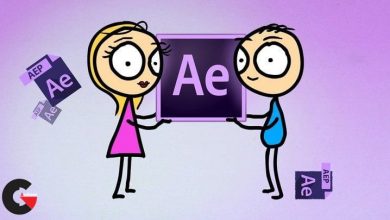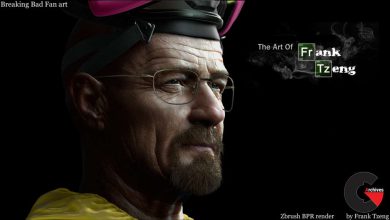A Beginner’s Guide to Photoshop Composites
 Photoshop Composites
Photoshop Composites
Visual Storytelling: A Beginner’s Guide to Photoshop Composites : teaches creatives how to create powerful and convincing image composites in Adobe Photoshop.
You will learn
- how to do a basic edit in Adobe Lightroom,
- how to set yourself up in Adobe Photoshop in order to edit an image composite,
- how to create selections and work with layer masks,
- how to arrange and blend your individual images together,
- and how to apply local and global effects to make those individual images fit together perfectly.
This class is aimed at people who are beginners at Photoshop compositing but who already have some basic knowledge of Adobe Photoshop and know their way around this powerful editing tool.
“A Beginner’s Guide to Photoshop Composites” can be watch as a stand alone class or as the second part of „How to Take Your Visual Story Telling to the Next Level“. While that first class is not required as a basis for this class, I recommend that you take a peak because I want you to be able to create composites that are not only technically convincing – which is the topic of this class – but that also tell a powerful story.
lB6MwSwNNIYYHz66UqInBRH/video/16996
Direct download links 0.9 GB :
Direct download link reserved for subscribers only This VIP
Dear user to download files, please subscribe to the VIP member
- To activate your special membership site, just go to this link and register and activate your own membership . >>>register and activate<<<
- You can subscribe to this link and take advantage of the many benefits of membership.
- Direct downloads links
- No ads No waiting
- Download without any limitation ، all content in website
CGArchives Is The Best
Review
Review
Review this tutorial
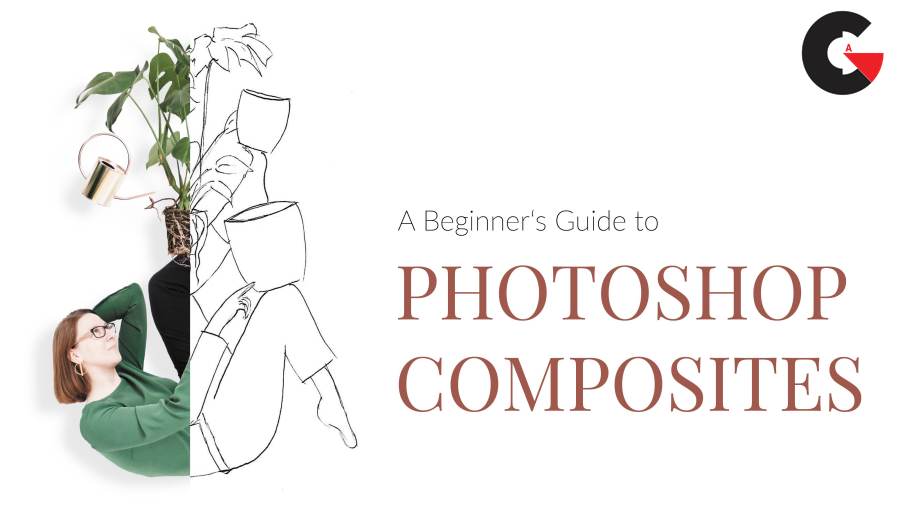 Photoshop Composites
Photoshop Composites