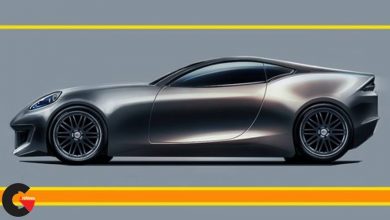Premiere 2019 – Beginning Video Editors Go Professional
 Beginning Video Editors Go Professional
Beginning Video Editors Go Professional
Adobe Premiere Pro CC 2019 – Beginning Video Editors Go Professional : Master Adobe Premiere Pro with Over 75 On-Demand Mini-Lessons.
Video editing with Adobe Premiere Pro may look difficult, but these classes will make it easy. Just a few minutes a day could easily make you proficient in Premiere. Eventually, these classes could enable you to be an advanced video editor.
Please try one 3-5 minute lesson to see if this is easy to follow along. Before you know it, … you’re editing. Just copy where I drag the mouse, by the end of this, you’ll be on your way.
Below is an Old Navy In-Store Promo example where I show you how to add this layered texture effect. If you grab some “textures” you can liven up your style with a new, unique look.
Make money as a video editor by learning the most important things to get you up to speed. These lessons are designed to walk you through easy step-by-step activities to get you real results. Worry about the fine details later as these are designed to get you up and running quickly. Here is what you will walk away with from this amazing video editing course.
This scene below is an HBO True Detective Opener where I layer different images using Opacity. I also use Motion to add in a slow motion jump cut type of effect. I Skew the titles to give it a 3D look.
Here are some more key things you will learn in these Adobe Premiere Pro Lessons.
- Go from Beginner to Advanced Video Editor with this Class.
- Animate YouTube Graphic FX
- Unlink Audio and Video
- Learn to Mask and Cut Out Around a Subject
- Make Fast or Slow Motion Speed Adjustments
- Cutting Techniques Razor In and Out Points
- Split Screen Picture in Picture
- Place Four Videos on the Screen at Once
- Animate Graphics to Fly In and Out
- Green Screen Keying and Inverting
- Audio Techniques to Enhance Voice Interviews
- Layering Several Graphics Over Video
- 3D Scaling
- Replace Titles With Keying Footage
- Color Video with Filters
This lesson is a Split Screen found on E! Online. I add a logo and key out unwanted color.
More key things to learn in in this class for Adobe Premiere Pro:
- Set Preferences in Premiere for Optimal Performance
- Make Several Real-World Projects
- Import Pictures and Scale or Dissolve Between
- Add Movie Letterboxing
- Exporting Footage FX
- Learn H264 and 1080p Settings
- Unveil Color Correction Tools
- Add Filters
- Scaling and Motion
- Implement Keyframes
- Enhance Audio Voiceovers with Bass and Treble EQ
- Add and Import Music
- Examine Movie Trailers and Commercials
- Add Lighting FX
- Ripple Delete
- Sequence Timeline Settings
- Zoom In or Out
In this lesson below, I show you how to change the colors of the videos with a Color Filter and also place and resize 4 videos on the screen at the same time with Scaling. I animate the titles using Motion.
There are even more things I go on to teach all in this course:
- Blur FX
- Rotate iPhone Footage
- Make an Opener TV Show Sequence
- Write Directly on Screen and Animate
- Make Commercials
- Clean Up Dialogue
- See Animated Write On Fonts
Below are some more examples of lessons I teach you from examining a Jeep Commercial to Sports FX, Transitions, Coloring, Picture Matte FX, Paintbrush Wipe Effect, Basic Logo Graphics, Audio EQ and footage of dogs running for your entertainment while editing.
- Make Your Own Motion Graphics
- Make Logos
- Use Transitions
- Crop Out Unwanted Video
- Animate Creative Titles
- Use Special FX
- Audio Fade with Keyframes
- Make Your Own Motion Graphics
- Make Logos
- Use Transitions
- Crop Out Unwanted Video
- Animate Creative Titles
- Use Special FX
- Audio Fade with Keyframes
lB6MwSwNNIYYHz66UqInBRH/video%202/22460
Direct download links 7.3 GB :
Direct download link reserved for subscribers only This VIP
Dear user to download files, please subscribe to the VIP member
- To activate your special membership site, just go to this link and register and activate your own membership . >>>register and activate<<<
- You can subscribe to this link and take advantage of the many benefits of membership.
- Direct downloads links
- No ads No waiting
- Download without any limitation ، all content in website
CGArchives Is The Best
Review
Review
Review this tutorial
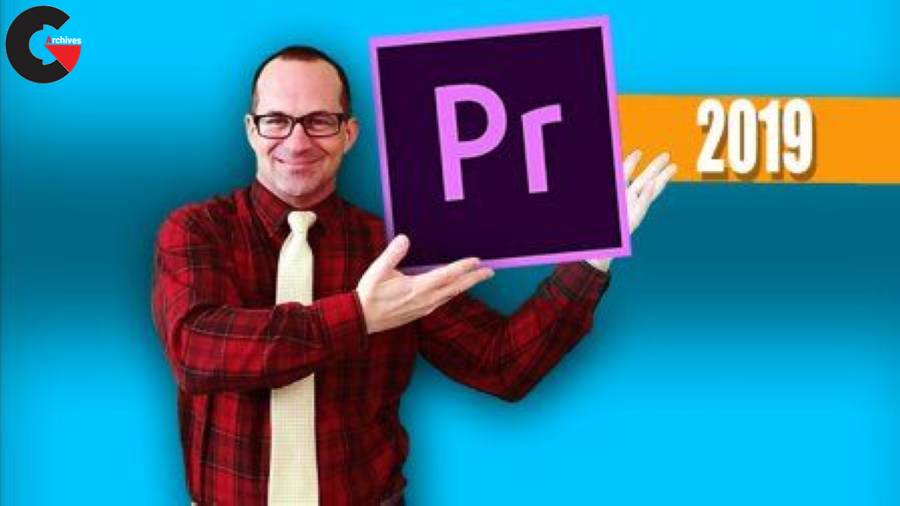 Beginning Video Editors Go Professional
Beginning Video Editors Go Professional