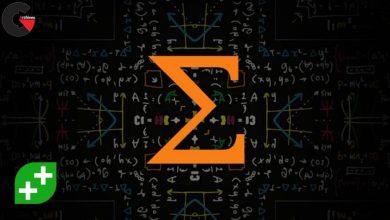Poster Animation in Adobe After Effects
Poster Animation in Adobe After Effects
Poster Animation in Adobe After Effects : In this class, we will learn how to use smart composition tricks to make a static picture look super dynamic. We will use Photoshop’s AI features to prepare the poster for animation. Then, we will dive into After Effects and learn how to set up the scene. We will explore the 2.5D world of After Effects to make the 2D scene look like a dynamic 3D environment.
I was inspired to create this super cool-looking poster animation after seeing Yash Tambe’s animation on his Instagram feed. After that, I decided to use this cool poster animation style and teach you some awesome 3D composition tricks that can take your poster to a new level.
What you’ll learn
- Learn how to use Photoshop’s new Ai features.
- Learn how to prepare the scene for animation in After Effects.
- Learn how to create a unique Parallax effect.
- Learn Camera animation.
- Learn color correction techniques.
- Learn how to create a stretched text animation.
Who this course is for:
Motion designers who are looking to learn new compositing techniques.
Photographers who want to take their careers to the next level.
Graphic designers who want to acquire a new skill and learn how to animate their designs.
Direct download links 1.2 GB :
Direct download link reserved for subscribers only This VIP
Dear user to download files, please subscribe to the VIP member
- To activate your special membership site, just go to this link and register and activate your own membership . >>>register and activate<<<
- You can subscribe to this link and take advantage of the many benefits of membership.
- Direct downloads links
- No ads No waiting
- Download without any limitation ، all content in website
CGArchives Is The Best
Review
Review
Rate this post