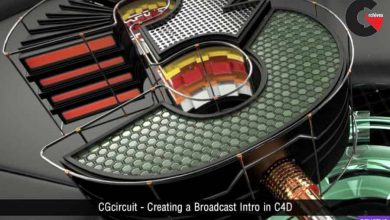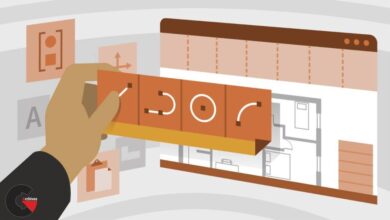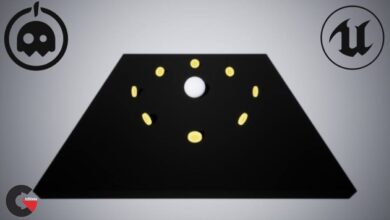ZBrush: Product Prototyping Techniques
 Product Prototyping Techniques
Product Prototyping Techniques
ZBrush: Product Prototyping Techniques : By taking advantage of the powerful features of ZBrush, combined with the techniques presented in the course, prototype makers and designers can produce compelling 3D images. This course focuses on a workflow that speeds up the prototyping stage and allows designers to iterate, present variations, and make polished renders. Pablo Muñoz first covers how to work with subdivisions, primitives, and Booleans. Next he explains concepts related to minimal design and how these relate to working with geometry. Then he shows how to work with organic shapes by demonstrating planing, blocking, padding, and polygrouping. He wraps up the course by taking you through the rendering process which includes making adjustments to lighting and materials using KeyShot.
Topics include :
- Using DynaMesh and Sculptris
- Using ZRemesher
- Working with primitives
- Making a base mesh
- Polishing a base
- Planing a 3D model
- Working with live Booleans
- Adjusting materials
- Applying textures to the form
- Setting up lighting for a rendering
- Rendering a 3D prototype using KeyShot
lB6MwSwNNIYYHz66UqInBRH/video/11496
Direct download links 461 MB :
Direct download link reserved for subscribers only This VIP
Dear user to download files, please subscribe to the VIP member
- To activate your special membership site, just go to this link and register and activate your own membership . >>>register and activate<<<
- You can subscribe to this link and take advantage of the many benefits of membership.
- Direct downloads links
- No ads No waiting
- Download without any limitation ، all content in website
CGArchives Is The Best
Review
Review
Review this tutorial
 Product Prototyping Techniques
Product Prototyping Techniques