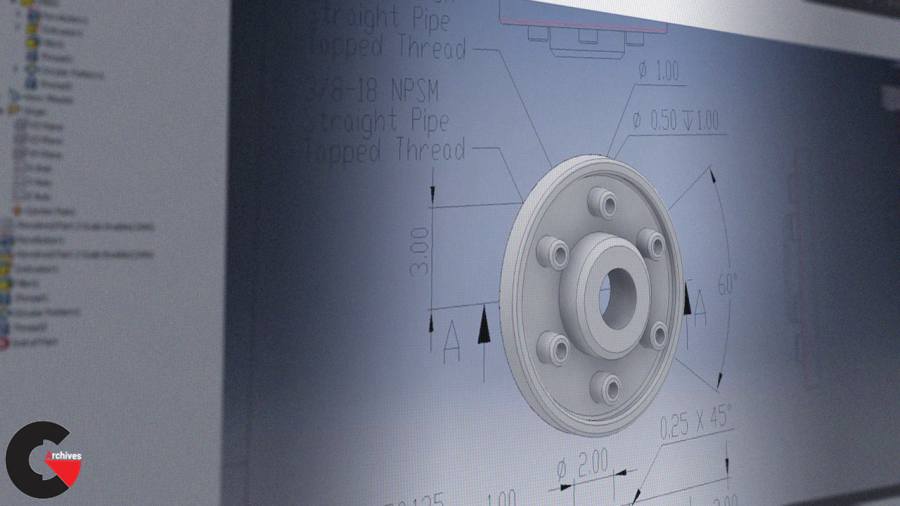
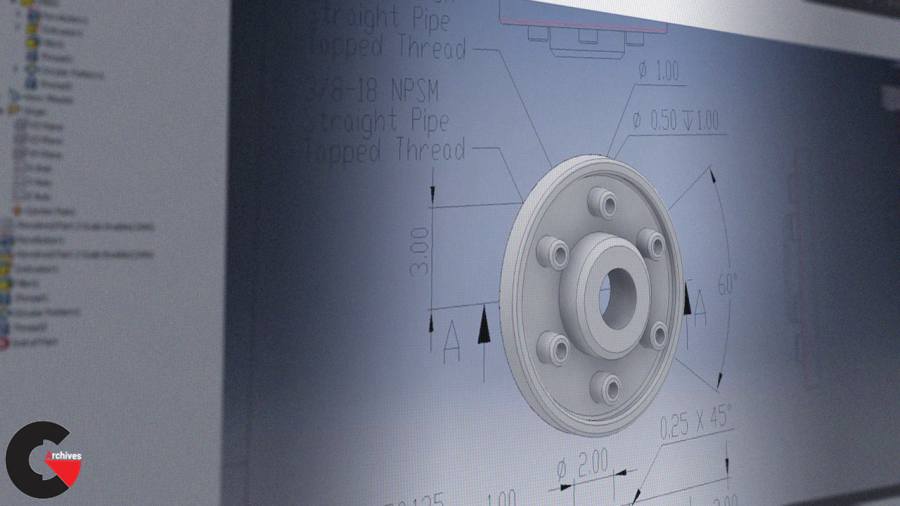
2D to 3D Conversion with Inventor : Have you ever needed to convert a 2D file to a 3D file? If so, 2D to 3D Conversion with Inventor is the course for you. First, you’ll begin to work with the neutral DWG file format and the information it contains. Then, you’ll open and import DWG files with Autodesk Inventor. With the first sample file imported, you’ll walk through the challenges associated with recreating design intent off a 2D “print”. A secondary example of a multi feature part will be examined as well. By the end of this course, you’ll have all the tools and knowledge needed to help convert your legacy 2D CAD data into Feature Rich 3D models.
Software required: Inventor.
lB6MwSwNNIYYHz66UqInBRH/video%204/29382
Direct download links 185 MB :
Direct download link reserved for subscribers only This VIP
Dear user to download files, please subscribe to the VIP member
- To activate your special membership site, just go to this link and register and activate your own membership . >>>register and activate<<<
- You can subscribe to this link and take advantage of the many benefits of membership.
- Direct downloads links
- No ads No waiting
- Download without any limitation ، all content in website
CGArchives Is The Best
Review
Review
Review this tutorial