Photoshop: Quick & Easy Animation Like a Professional
 Quick & Easy Animation Like a Professional
Quick & Easy Animation Like a Professional
Photoshop: Quick & Easy Animation Like a Professional : This easy to follow course will help you make original, custom animations using Adobe Photoshop that look professional and can be used as stand-alone movies (without needing any other software) or in combination with other video, animation, and multimedia software programs for a full range of effects and purposes. FREE trials of Photoshop are available at Adobe’s website.
Requirements
- Nothing special is needed before taking this course except for an open mind and a willingness to play and
- experiment with Photoshop’s animation tools. That said, those who have at least a basic familiarity with Photoshop will be the most comfortable getting started.
- Free trials of Photoshop are available from Adobe’s website.
In this course you will learn my very favorite animation and video rotoscoping techniques to create powerful multimedia projects ranging from laughably simple (think stick figures waving) to more sophisticated and complex (such as my own award-winning series of films screened internationally in film festivals and online since 2002.)
In this course you’ll learn step by step how to:
Harness the power of Photoshop to create simple or complex frame by frame animations, with or without using Photoshop’s timeline.
Easily turn a regular video into a stop-motion animated video by making simple frame rate adjustments.
Apply a full range of effects to your video to create animated elements or a stand-alone animation even if you CAN’T DRAW.
Coax Photoshop to animate objects and layers for you (without having to draw anything) by making position, size, and opacity changes, to name just a few possibilities.
Craft multiple effects at once to create more complex final animations by using multiple layers.
Capture complex movements by bringing in video, drawing right over it, and (optionally) throwing the video guide out so all that is left is your new animation with its sophisticated movements. (That’s rotoscoping!)
I start from the very beginning using Adobe Photoshop. Free 30 day trials of Photoshop are available from Adobe’s website BUT many of the techniques I show you in this course (such as frame by frame animation) can be achieved in virtually any imaging software combined with your favorite video editing program.
All of my techniques are explained so you will 100% understand how they work. You can then decide how much time you will spend on each animation which will then affect your end results.
Who this course is for:
- This is a great course for those already familiar with Photoshop but who have never used it to do anything with animation or video before.
- This course is also useful for multimedia artists, animators, and video editors who have never tried adding Photoshop to their tool belt.
- Beginners and novices to Photoshop can also benefit from this course as you are walked through the entire process of animating over video step by step.
What you’ll learn
- Harness the power of Photoshop to make simple or complex 2-D animations.
- Animate and draw directly over video clips to enhance or completely transform them.
- Access a full array of public domain and royalty-free still image and video resources to use in your own unique projects.
- Capture and animate complex movements with ease by using video as your guide.
- Create stunning animations and video/animation combos that can be exported as stand-alone movies or
- brought into other programs to be combined with other 2D and 3D multimedia sources.
- Make simple but powerful animated GIFS for websites or social media pages.
Direct download links 1.3 GB :
Direct download link reserved for subscribers only This VIP
Dear user to download files, please subscribe to the VIP member
- To activate your special membership site, just go to this link and register and activate your own membership . >>>register and activate<<<
- You can subscribe to this link and take advantage of the many benefits of membership.
- Direct downloads links
- No ads No waiting
- Download without any limitation ، all content in website
CGArchives Is The Best
Review
Review
Review this tutorial
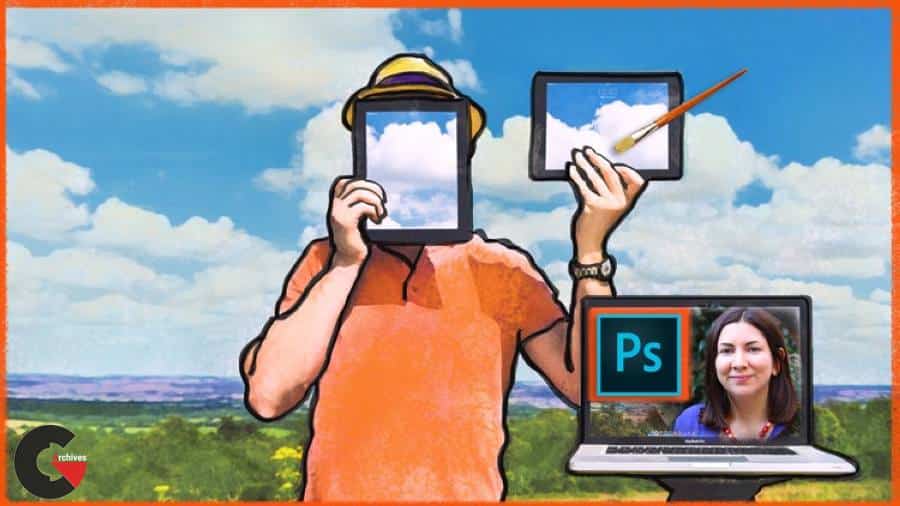 Quick & Easy Animation Like a Professional
Quick & Easy Animation Like a Professional




