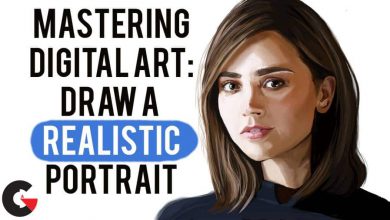Photoshop CC Coloring Comic Characters
Photoshop CC Coloring Comic Characters
Photoshop CC Coloring Comic Characters : Have you ever wanted to learn to color comic characters like a professional? In this course, Photoshop CC Coloring Comic Characters, you’ll learn how to become more confident with your abilities in Photoshop CC in order to make your character pop with color. First, you’ll discover how to evolve the black and white line art with basic color flats. Next, you’ll delve into rendering the shapes in darker colored tones followed by lighter tones completing the character’s form. Then, you’ll explore how to add hotspots, additional darker tones for added depth and for extra visual impact. Finally, you’ll learn how to add a photo background and alter it so it works seamlessly with your illustration. When you’re finished with this course, you’ll not only know how to color comic characters, but you’ll also have the intermediate skills to start evolving and exploring your own creative process in the future. Software required: Photoshop CC.
Contents :
- Image Setup
- Shadow Coloring
- Highlight Coloring
- Finishing Highlights, Hot Spots, and Adding Depth
lB6MwSwNNIYYHz66UqInBRH/video%20g/30646
Direct download links 1.1 GB :
Direct download link reserved for subscribers only This VIP
Dear user to download files, please subscribe to the VIP member
- To activate your special membership site, just go to this link and register and activate your own membership . >>>register and activate<<<
- You can subscribe to this link and take advantage of the many benefits of membership.
- Direct downloads links
- No ads No waiting
- Download without any limitation ، all content in website
CGArchives Is The Best
Review
Review
Review this tutorial