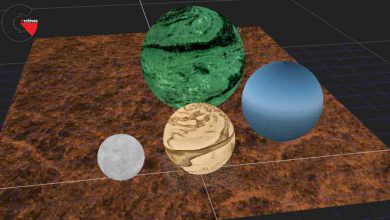Phlearn – How to Add Fire Effects in Photoshop
 How to Add Fire Effects
How to Add Fire Effects
How to Add Fire Effects in Photoshop : Transform your next portrait image into a special effect scene worthy that of a superhero. In this Phlearn PRO Tutorial you will learn to add the most realistic fire to your photos. See how to clean a background, add fire, create custom brushes and much more.
Learn Photoshop Special Effects.
Plan Your Vision
Every Photoshop project should start by creating a plan of action. Understanding your goals for retouching will help you to outline your editing process and ensure you don’t miss anything.
Make Perfect Cutouts
Follow along as we explain the correct tools and techniques to cut out the subject for this image. Learn how to use the Pen Tool to create paths and turn the paths into selections. Create incredible selections and speed up your background cleanup.
Add Fire
Learn how to add fire to a photo and make it look realistic. There are a few rules that you have to follow in order to make the fire look real, in this tutorial we teach you exactly how to make it happen.
Add Glowing Light
Fire casts light on everything around it, and in this tutorial you will learn how to bring the color and light of the fire to the rest of the image.
Create Reflections
Creating reflections in Photoshop varies depending on the surface that reflects your subject. Reflections might need to be smooth and clear, or other times blurry and distorted. Learn how to make reflections that apply to many different types of images.
Perfect Color Match
Create the most believable composite image by matching the colors perfectly. Learn how to adjust the colors separately between shadows, midtones and highlights to create an accurate and realistic color match.
Custom Photoshop Brushes
Create your own Photoshop brushes so you’ll always have the right brush for the job. Custom brushes are excellent for advanced retouching and adding special effects to your images.
lB6MwSwNNIYYHz66UqInBRH/video%205/37765
Direct download links 243 MB :
Direct download link reserved for subscribers only This VIP
Dear user to download files, please subscribe to the VIP member
- To activate your special membership site, just go to this link and register and activate your own membership . >>>register and activate<<<
- You can subscribe to this link and take advantage of the many benefits of membership.
- Direct downloads links
- No ads No waiting
- Download without any limitation ، all content in website
CGArchives Is The Best
Review
Review
Review this tutorial
 How to Add Fire Effects
How to Add Fire Effects