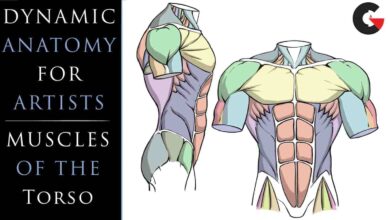Painting over 3D renders By Jama Jurabaev
 Painting over 3D renders
Painting over 3D renders
Painting over 3D renders By Jama Jurabaev : In this tutorial, I show how to paint over 3D renders.
Painting over 3D renders is something I do almost on a daily basis as a film concept artist.
3D helps a lot to establish perspective, lighting, textures and many other important details in your artwork, but there is always a moment when it feels like you need to put some paint work on top of it to push it further.
When is that moment exactly?
How to start painting over your renders?
What brushes to use?
How to improve storytelling by painting over?
It took me a few solid years to find well-balanced answers for those questions, which I`m sharing in this tutorial.
Includes :
- 2.6 hours of narrated videos
- 1 hour of time-lapsed process videos
- PSD files
- JPG files
Topics covered :
- Introduction
- 3D base and setting up render passes
- Sketching out ideas
- Using render passes and references
- Colour grading
- Simplify or refine painting principle
- Exaggerating to make it feel more alive
- Conclusion
- Demo 1 (time-lapsed)
- Demo 2 (time-lapsed)
Software :
Pictures of this course :
Direct download links 2.1 GB :
Direct download link reserved for subscribers only This VIP
Dear user to download files, please subscribe to the VIP member
- To activate your special membership site, just go to this link and register and activate your own membership . >>>register and activate<<<
- You can subscribe to this link and take advantage of the many benefits of membership.
- Direct downloads links
- No ads No waiting
- Download without any limitation ، all content in website
CGArchives Is The Best
Review
Review
Review this tutorial
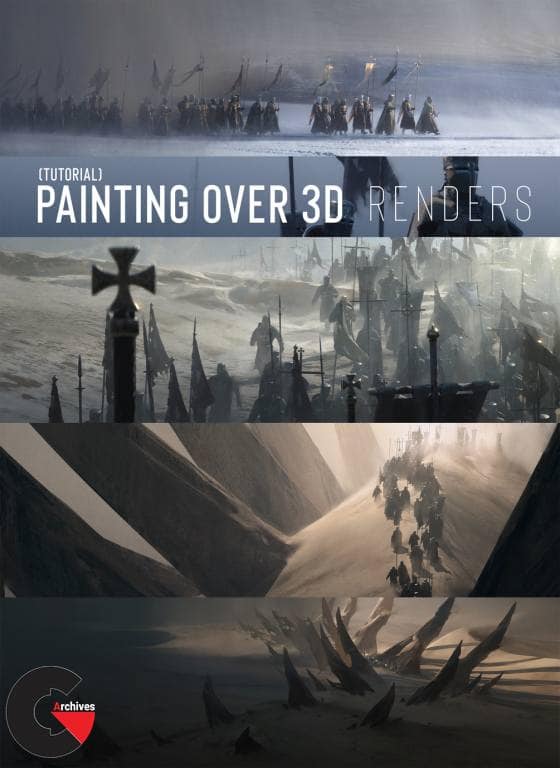 Painting over 3D renders
Painting over 3D renders