Gumroad – Megacity 02 – Final Cityscape Render
 Megacity 02
Megacity 02
Megacity 02 – Final Cityscape Render : In this second part of my two-part cityscape design and rendering course we’re looking at getting our renders out of Blender and into Photoshop for a final illustration treatment.
As a bonus I took the same scene into Octane (standalone) and went through the same process so we can compare the two solutions side by side. We will then learn how to composite several render passes quickly in Photoshop and with a few simple matte painting techniques arrive at a photo-real finished illustration.
What topics are covered?
- Blender 2.8 Eevee Render
- Octane (standalone) Render
- Photoshop paintover
Who is it for?
Concept designers and other creatives who want to learn about futuristic cityscape design with 3D and 2D tools.
What will I get?
- 2.5 hour video tutorial with narration
- 3D files
- Textures
- Reference images
What do I need to have before I start:
- Blender 2.8 (no plugins required)
- Octane (standalone version)
- Basic knowledge in a 3D application and how nodes work are of advantage
- Knowledge of Photoshop
Who made this?
My name is Jan Urschel and I’m a professional concept designer and creative director working in the film and video game industry working on projects such as Captain Marvel, Ghost in the Shell, Rogue One and many more.
Direct download links 2.6 GB :
Direct download link reserved for subscribers only This VIP
Dear user to download files, please subscribe to the VIP member
- To activate your special membership site, just go to this link and register and activate your own membership . >>>register and activate<<<
- You can subscribe to this link and take advantage of the many benefits of membership.
- Direct downloads links
- No ads No waiting
- Download without any limitation ، all content in website
CGArchives Is The Best
Review
Review
Review this tutorial
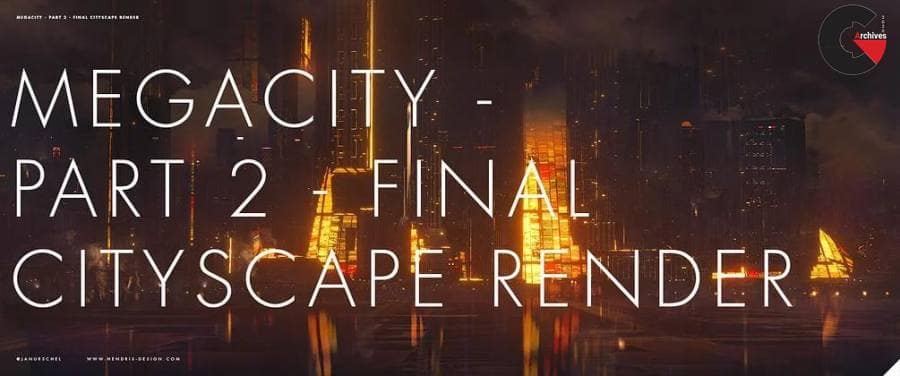 Megacity 02
Megacity 02




