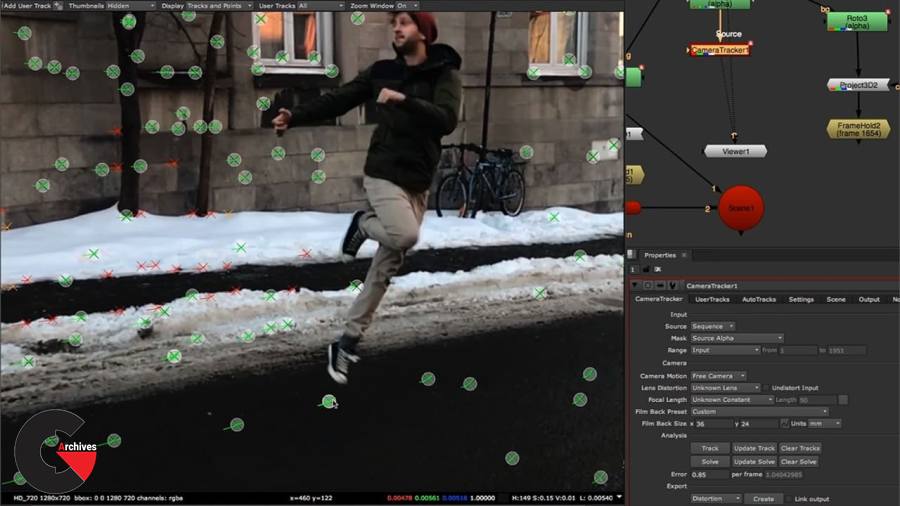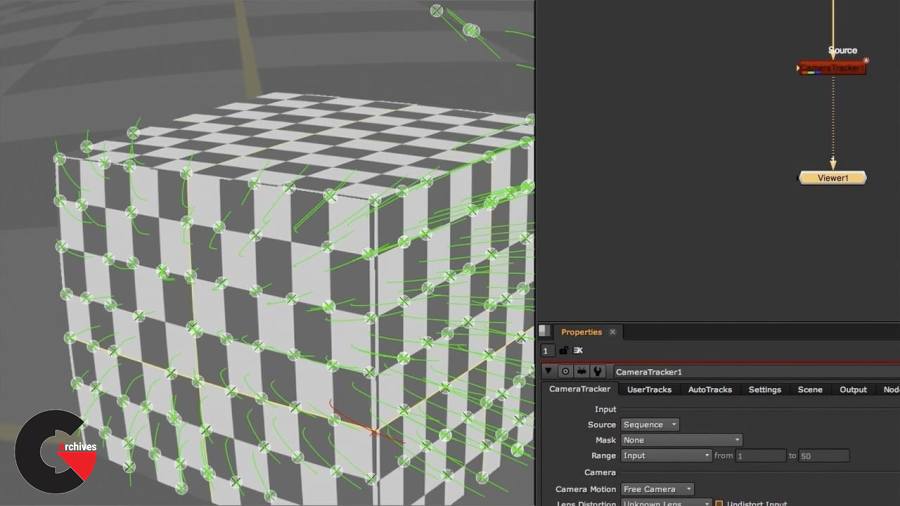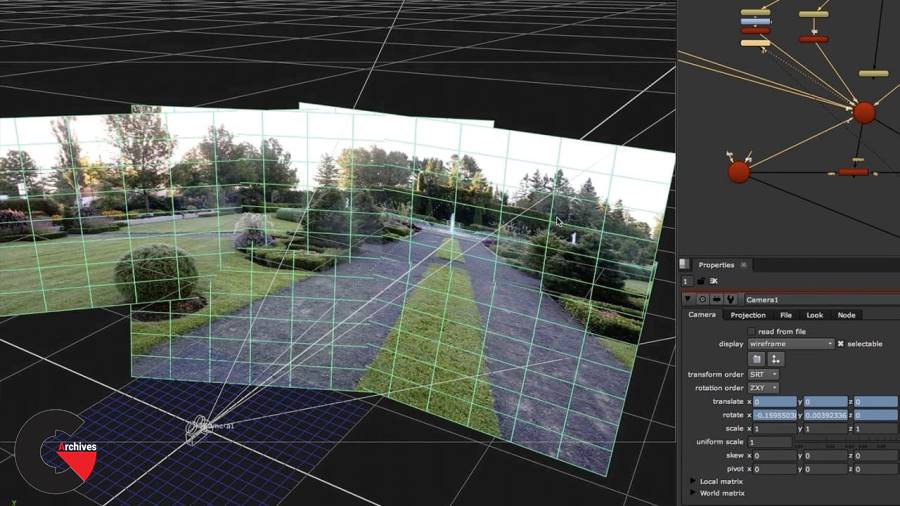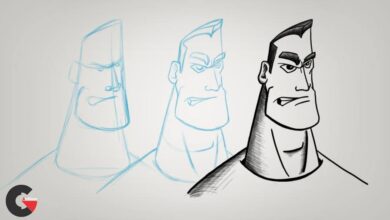NUK242 NUKE Tips and Tricks, Volume 1 – 4
 NUK242 NUKE Tips and Tricks
NUK242 NUKE Tips and Tricks
NUK242 NUKE Tips and Tricks, Volume 1 – 4 :
Volume 1 :
In our first of several new “Tips and Tricks for Nuke” courses, Hugo Léveillé shows useful production tricks that you can apply in your scripts. These tips are as short as 5 minutes to some over an hour and are aimed to help you in your everyday compositing. We think this is going to be an incredibly popular series to help you take your skills to the next level.
Hugo Léveillé is currently head of compositing at Mels studios in Montreal. With over 10 years of VFX experiences, he also shares his work time by creating and integrating pipeline tools for Nuke.
course syllabus
CLASS 1
We take a look at the shooting location for our pan and tile mini-project. We analyze some of the challenges before we get into Nuke.
CLASS 2
We see how to generate a 360 pan and time setup in Nuke’s 3d system. We see how to take in account lens distortion, how to generate a latlong texture as well as merging multiples focal length.
CLASS 3
Tips on using the Frame Blend and Time Echo nodes to perfectly denoise a shot and remove unwanted elements like snow and rain.
CLASS 4
Expressions are fun, aren’t they? We look at the basics of the expression node and see, with just some very basic syntax, how to make some very useful tools with them.
CLASS 5
We see how we can get a nice filtering on transforms that are not concatenating by using the STMap node.
CLASS 6
A quick but effective trick to tweak the grain’s default value to get a more natural pattern.
CLASS 7
We see how to hack a gizmo to make it a “grizmo”, which is a more portable version of a gizmo.
Volume 2 :
In our second of our new “Tips and Tricks for Nuke” courses, Hugo Léveillé shows useful production tricks that you can apply in your scripts. These tips are as short as 5 minutes to some over an hour and are aimed to help you in your everyday compositing. We think this is going to be an incredibly popular series to help you take your skills to the next level.
Hugo Léveillé is currently head of compositing at Mels studios in Montreal. With over 10 years of VFX experiences, he also shares his work time by creating and integrating pipeline tools for Nuke.
course syllabus
CLASS 1
A look at how to correctly deal with lens distortion and how to modify our projection setup so that we can use overscan cameras
CLASS 2
Building upon our previous training learning the importance of concatenation in 2D, we see how this also applies in 3D
CLASS 3
A look at the merge matte node on how to use multiple projections on a single geometry to avoid multiple scanline renderers
CLASS 4
We use the FFT node to fix images that would not otherwise be fixable . We split our image in multiple frequencies and see how we can delete just the problematic ones
CLASS 5
We use the CurveTool to either match of stabilize a flickering plate
CLASS 6
Quick tricks to re-center the pivot point of your 3D objects when they are in the wrong place. Mostly helpful with exported geometries from the ModelBuilder
CLASS 7
We see how to get better filtering results in terms of colours with some colorspace tricks
CLASS 8
We look at various ways to do 3D rotoscoping using a tracked camera along with projections and 3D stabilized footage
CLASS 9
Very useful techniques to fix badly interpreted colorspaces without restarting the entire comp
Volume 3 :
Continuing the “Tips and Tricks for Nuke” series, Hugo Léveillé builds upon the previous courses, showing useful production tricks that you can apply in your scripts. These tips are as short as 5 minutes to some over 45 minutes and are aimed to help you in your everyday compositing. We think this is going to be an incredibly popular series to help you take your skills to the next level.
Hugo Léveillé is currently head of compositing at Mels studios in Montreal. With over 10 years of VFX experiences, he also shares his work time by creating and integrating pipeline tools for Nuke.
course syllabus
CLASS 1
We see how we can reproduce Photoshop’s vanishing point tool inside of Nuke so that we can clone in perspective.
CLASS 2
We revisit our pan and tiles setup from a previous class and we push it to the next level by adding parallax on the ground and various objects in the scene.
CLASS 3
We take a look on how to cast 3d shadows from alpha channels using 2 different approaches.
CLASS 4
We reproduce the effects from scratch of character jumping into a frozen instance of himself.
CLASS 5
We see how to use the spot meter of Nuke to evaluate the density of the light in our shots.
CLASS 6
We see how to correctly clone a plate with some movement without deteriorating the quality of the plate.
CLASS 7
We take a look at the bookmark tool of Nuke to navigate in our scripts more efficiently.
Volume 4 :
Continuing the “Tips and Tricks for Nuke” series, Hugo Léveillé builds upon the previous courses, showing useful tips and tricks that you can apply on the job. The tips range in time from 5 to 25 minutes and are aimed to help you in your everyday compositing.
Hugo Léveillé is currently head of compositing at Mels studios in Montreal. With over a decade of VFX experience, he also shares his work time by creating and integrating pipeline tools for Nuke.
Pictures of this course :
lB6MwSwNNIYYHz66UqInBRH/video/11059
Direct download links 25 GB :
Direct download link reserved for subscribers only This VIP
Dear user to download files, please subscribe to the VIP member
- To activate your special membership site, just go to this link and register and activate your own membership . >>>register and activate<<<
- You can subscribe to this link and take advantage of the many benefits of membership.
- Direct downloads links
- No ads No waiting
- Download without any limitation ، all content in website
CGArchives Is The Best
Review
Review
Review this tutorial
 NUK242 NUKE Tips and Tricks
NUK242 NUKE Tips and Tricks