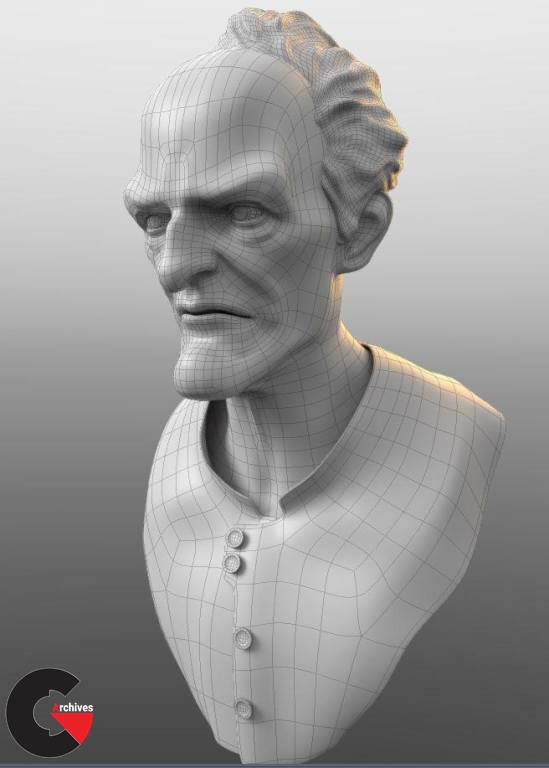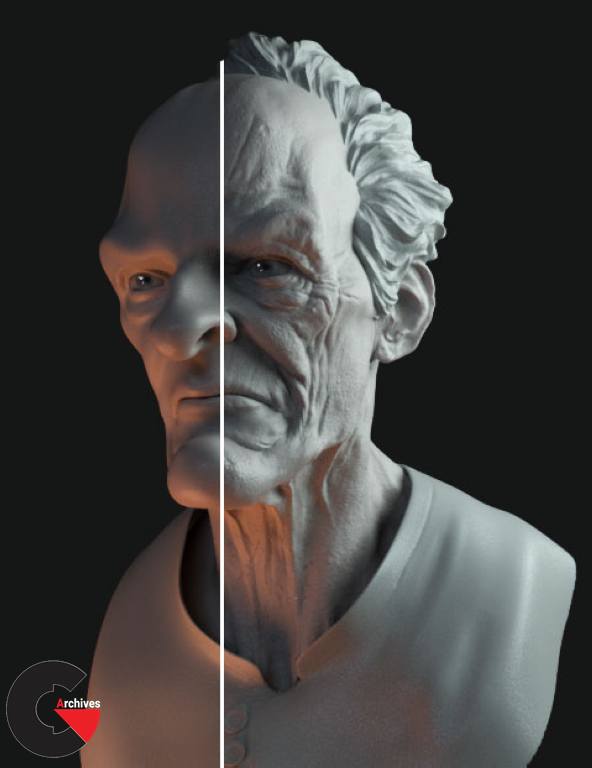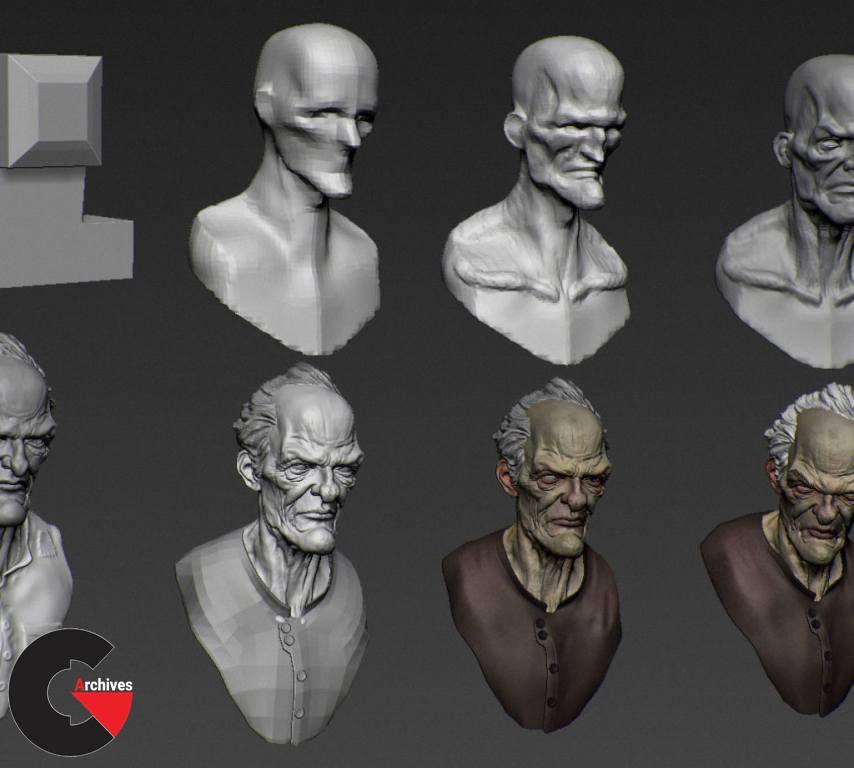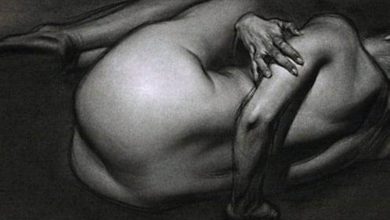The Complete MODO to ZBrush Workflow
 The Complete MODO to ZBrush Workflow
The Complete MODO to ZBrush Workflow
The Complete MODO to ZBrush Workflow : MODO and ZBrush are two incredibly powerful tools which enhances any artist’s arsenal significantly. In this elaborate 3D tutorial series, we will take an in-depth look at not only how we can make the two programs play well together – we will take your through an industry proven and professional workflow for creating beautiful and memorable art.
Learn to Make Characters
It’s one of the hardest and most satisfying endeavors to undertake while working in 3D. Almost every 3D artist has tried it at some point, and yet there are hardly any 3D tutorials explaining how you go about doing just that. It’s high time to demystify this subject.
Simply put, this is the most elaborate tutorial out on the subject of character creation – using MODO and ZBrush. We cover everything from optimizing modo for modelling, to concept sculpting, efficient retopology, production ready UV mapping, UDIM workflow, doing fine details in ZBrush, setting up a displacement map in MODO, and much, much more. The entire series is packing a whopping 11.5 hours of quality training.
Used in Film Production
Character creation can be incredibly frustrating – both from an artistic point of view and most definitely from a technical point of view. Throughout this 3D tutorial, we cover the entire production – explaining WHY the specific steps are taken. By the time you finish, you will have a solid understanding of how to work reliably with characters – time and time again. Not only is the information useful, but it’s also based around a professional character workflow, used by us daily as professionals the VFX industry.
By Industry Professionals
The two of us have over 20 years of experience working with ZBrush combined. Currently we are working as character modellers and texture artists in visual effects in London, on films such as Batman V Superman, Pirates of the Caribbean: Dead Men Tell No Tales, and many more. We used the knowledge from our professional jobs at MPC and Framestore to bring you the best and most relevant information available.
Software Used :
- ZBrush 4R7 P3
- MODO 901
- Photoshop
Files Included :
- Scene files included
- Custom ZBrush interface, MODO Hotkeys & Pie Menu
- Over 11 hours of training
Chapter List :
- Introduction
- Faster Modelling in MODO
- Prepare Base Mesh in MODO
- Customizing ZBrush
- Setting Up the ZBrush Project
- Sculpting Stage 1
- Auto Retopo in ZBrush
- Retopo Prep in ZBrush
- Retopo Prep in MODO
- Retopo in MODO
- Reprojecting Details in ZBrush
- Sculpting Stage 2
- UVs in MODO
- Working With Layers in ZBrush
- High Frequency Sculpting
- Polypainting in ZBrush
- Specular Roughness
- What is Displacement
- Extracting Displacement
- Morph Target Switch
- Extracting Polypaint & AO
- Enhancing Maps With NUKE
- Facial Expression
- Exporting Meshes & Maps From ZBrush
- UDIM Tiled EXRs
- etting Up MODO for Rendering
- Lighting in MODO
- Post in Photoshop
Watch the Introduction Video:
lB6MwSwNNIYYHz66UqInBRH/video/3488
Direct download links 9 GB :
Direct download link reserved for subscribers only This VIP
Dear user to download files, please subscribe to the VIP member
- To activate your special membership site, just go to this link and register and activate your own membership . >>>register and activate<<<
- You can subscribe to this link and take advantage of the many benefits of membership.
- Direct downloads links
- No ads No waiting
- Download without any limitation ، all content in website
CGArchives Is The Best
Review
Review
Review this tutorial
 The Complete MODO to ZBrush Workflow
The Complete MODO to ZBrush Workflow